

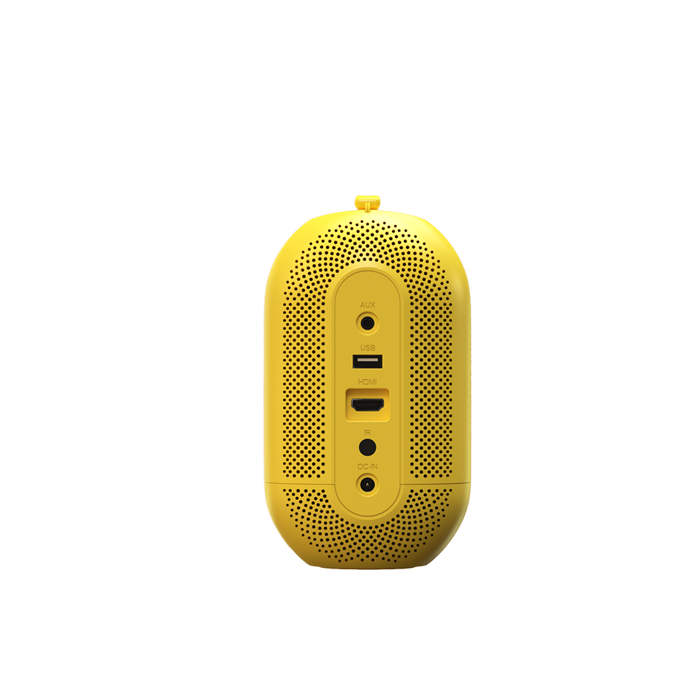
Mini proiettore portatile D1
Order will be packed and shipping within 4 days.


720P
Resolution
150 ANSI
Central Brightness
3W
Speaker
Big Screen Entertainment
Take control of your viewing experience! With our
projector, you can customize the screen size by adjusting the distance
to the projection. From a cozy 80" to an impressive 200", enjoy the
ideal cinematic display that fits your space and preferences.
*100" is recommended for the best viewing experience.
Versatile Connectivity
Unlock boundless entertainment possibilities with our projector's HDMI and USB ports. Seamlessly connect to laptops, computers, TV sticks, and more through HDMI for stunning visuals. The USB port lets you enjoy content from your flash drive or share memories with ease. This versatility ensures every moment is an opportunity for entertainment and creativity.

Experience Visual Comfort
Unlike traditional TVs that emit blue light, our projectors are designed to prioritize your eye health. Enjoy your favorite content for extended periods without worrying about eye strain. Upgrade to a better, healthier viewing experience.

Aux Port
Connect to extra speakers / headsets with an aux cable.
USB Port
Plug in USB flash to playback your media. Use the right video format.
HDMI Port
Connect to Laptop/ Computer/Game console with an HDMI cable.
If connect to a TV stick, please also charge the TV stick with the USB port with USB cable.
IR Receiver
Receive signal from the remote control.
Stunning Picture Quality
Immerse your self in the captivating world of HD resolution.

480P

True 720P
Get More with Mermaid D1
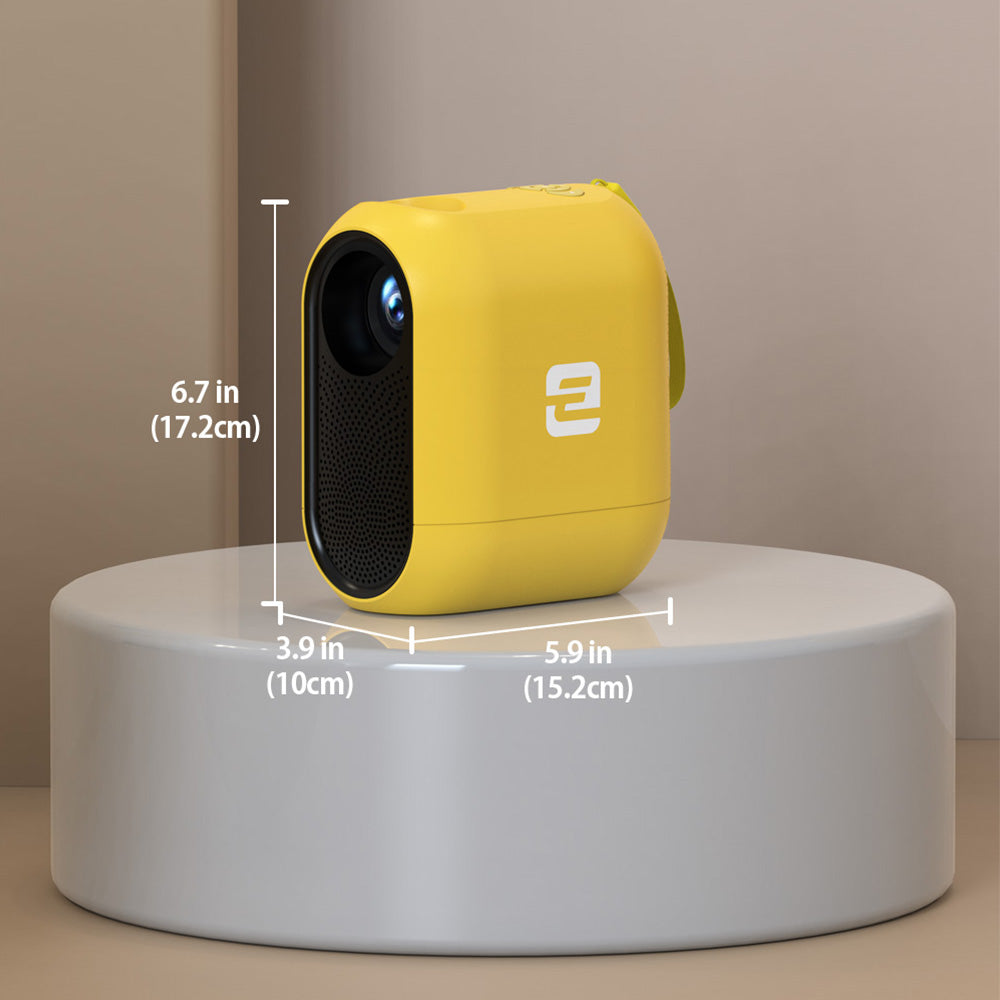
Mini & Compact
Compact and lightweight, it's your ticket to entertainment anywhere you roam. Despite its mini size, it packs a punch with built-in 5W speakers, allowing you to enjoy your entertainment solo, wherever you are.

30,000h Service Life
Dust can lead to overheating in the optical engine, affecting the quality of your projections over time. However, our projector boasts a fully sealed optical engine, ensuring you won't encounter unsightly black spots on your screen, even after years of use.
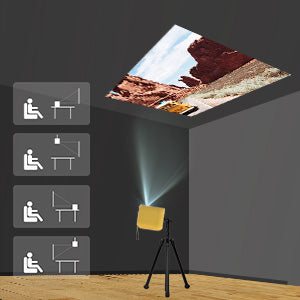
Multi-Installation
Project with precision anywhere you desire using our projector's adaptable features. Choose from versatile projection modes and take advantage of the bottom screw hole for ceiling or tripod mounting, adding a new dimension to your projection experience.
Specification
D1 EVO (A1212)
5.98x3.94x6.77 inches
1kgs/2.20 pounds
Android 9.0 OS
Manual Focus & Digital Keystone
USB × 1, HDMI × 1, AV & Audio Out × 1, DC 19V in × 1
AC 100-240V / 50-60hz , 57W(Ma42
Discover Your Ideal Projectors


150 ANSI
150 ANSI
1280×720 (HD)
1280x720 (HD)
3W
3W
Projector System
Android 9.0
FAQ
Display
- The picture is blurry.
The sharpness of the projected image is mainly determined by the projector resolution and the video resolution. The native resolution of the ETOE projector is 720p. If the picture is not sharp, please make sure the output resolution of the video is 720p.
- What is the maximum throw distance?
The projection size ranges from 40''-150", within a 3.36 ft to 9.08 ft distance. But its recommended viewing size: is 40"- 80" inches. So the recommended project distance is 3.54ft-7.08ft.
Operation
- How to connect to the Bluetooth speakers?
Yes. You can connect to the Bluetooth headsets/speakers by Settings>Bluetooth.
Accessories
- I've broke my remote. Can I use the projector with my keyboard?
If your remote is broke/defective, please contact us for a new one. If you need to control the projector right now without the remote, you can try the following ways.
1.Plug in the keyboard to the projector with a USB connection.
2.Click "up,down,left,right" key to navigate on the the menu, and press the "enter" key to confirm.Click "esc" key to go to the previous menu page.
3.If you need to go to the projector Settings, click "F11" key. If you need to return to the Android TV system, click " Return" on the projector's menu control.
4.The Android TV system can also be controlled by the virtual remote on your phone or tablet. Download Google TV or Google Home APP on an iOS device; Download Android TV or Google TV APP on an android device.
External Devices
- Can I use a USB Flash to watch movies?
Yes. You can only use USB Stick on the projector system.
- How many HDMI ports does the projector have?
The projector has one HDMI port.
Set Up Videos
1. Ottieni un'immagine chiara
- Posizionare il proiettore a una distanza minima di 3,5 piedi dallo schermo/parete.
- Regola la manopola di messa a fuoco per ottenere un'immagine nitida.
- Quando si posiziona il proiettore al centro, utilizzare la correzione trapezoidale per ottenere un'immagine rettangolare.
- Avviso: non è consigliabile eseguire troppa correzione trapezoidale in quanto influenzerà la risoluzione dell'immagine.
2. Trasforma D1 EVO in un altoparlante Bluetooth
Usa ETOE D1 EVO come altoparlante Bluetooth.
3. Eseguire il mirroring del dispositivo sul proiettore
4. Aggiorna il firmware (funzione OTA)
5.Scarica l'APP dall'APP store
Scarica le APP sullo store per divertirti di più.
Avviso: assicurarsi che il proiettore sia connesso al Wi-Fi.
6. Riproduci video dalla tua chiavetta USB
Con il supporto dell'APP open source VLC, puoi riprodurre la maggior parte dei file multimediali. Accedi all'APP per leggere i file dalla tua chiavetta USB.
Avviso: assicurarsi che il proiettore sia connesso al Wi-Fi.
- The picture is blurry.
The sharpness of the projected image is mainly determined by the projector resolution and the video resolution. The native resolution of the ETOE projector is 720p. If the picture is not sharp, please make sure the output resolution of the video is 720p.
- What is the maximum throw distance?
The projection size ranges from 40''-150", within a 3.36 ft to 9.08 ft distance. But its recommended viewing size: is 40"- 80" inches. So the recommended project distance is 3.54ft-7.08ft.
- How to connect to the Bluetooth speakers?
Yes. You can connect to the Bluetooth headsets/speakers by Settings>Bluetooth.
- I've broke my remote. Can I use the projector with my keyboard?
If your remote is broke/defective, please contact us for a new one. If you need to control the projector right now without the remote, you can try the following ways.
1.Plug in the keyboard to the projector with a USB connection.
2.Click "up,down,left,right" key to navigate on the the menu, and press the "enter" key to confirm.Click "esc" key to go to the previous menu page.
3.If you need to go to the projector Settings, click "F11" key. If you need to return to the Android TV system, click " Return" on the projector's menu control.
4.The Android TV system can also be controlled by the virtual remote on your phone or tablet. Download Google TV or Google Home APP on an iOS device; Download Android TV or Google TV APP on an android device.
- Can I use a USB Flash to watch movies?
Yes. You can only use USB Stick on the projector system.
- How many HDMI ports does the projector have?
The projector has one HDMI port.
1. Ottieni un'immagine chiara
- Posizionare il proiettore a una distanza minima di 3,5 piedi dallo schermo/parete.
- Regola la manopola di messa a fuoco per ottenere un'immagine nitida.
- Quando si posiziona il proiettore al centro, utilizzare la correzione trapezoidale per ottenere un'immagine rettangolare.
- Avviso: non è consigliabile eseguire troppa correzione trapezoidale in quanto influenzerà la risoluzione dell'immagine.
2. Trasforma D1 EVO in un altoparlante Bluetooth
Usa ETOE D1 EVO come altoparlante Bluetooth.
3. Eseguire il mirroring del dispositivo sul proiettore
4. Aggiorna il firmware (funzione OTA)
5.Scarica l'APP dall'APP store
Scarica le APP sullo store per divertirti di più.
Avviso: assicurarsi che il proiettore sia connesso al Wi-Fi.
6. Riproduci video dalla tua chiavetta USB
Con il supporto dell'APP open source VLC, puoi riprodurre la maggior parte dei file multimediali. Accedi all'APP per leggere i file dalla tua chiavetta USB.
Avviso: assicurarsi che il proiettore sia connesso al Wi-Fi.

