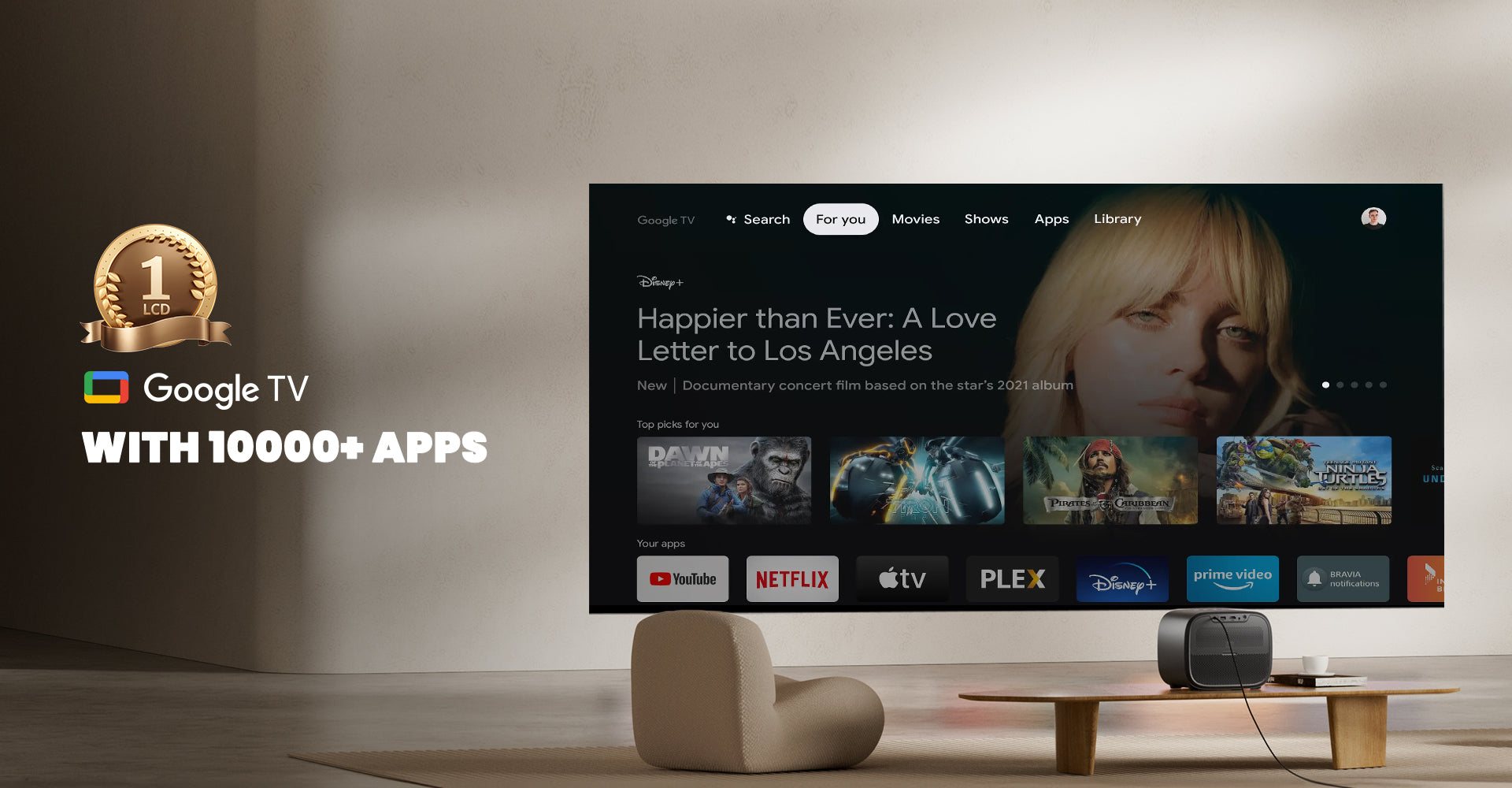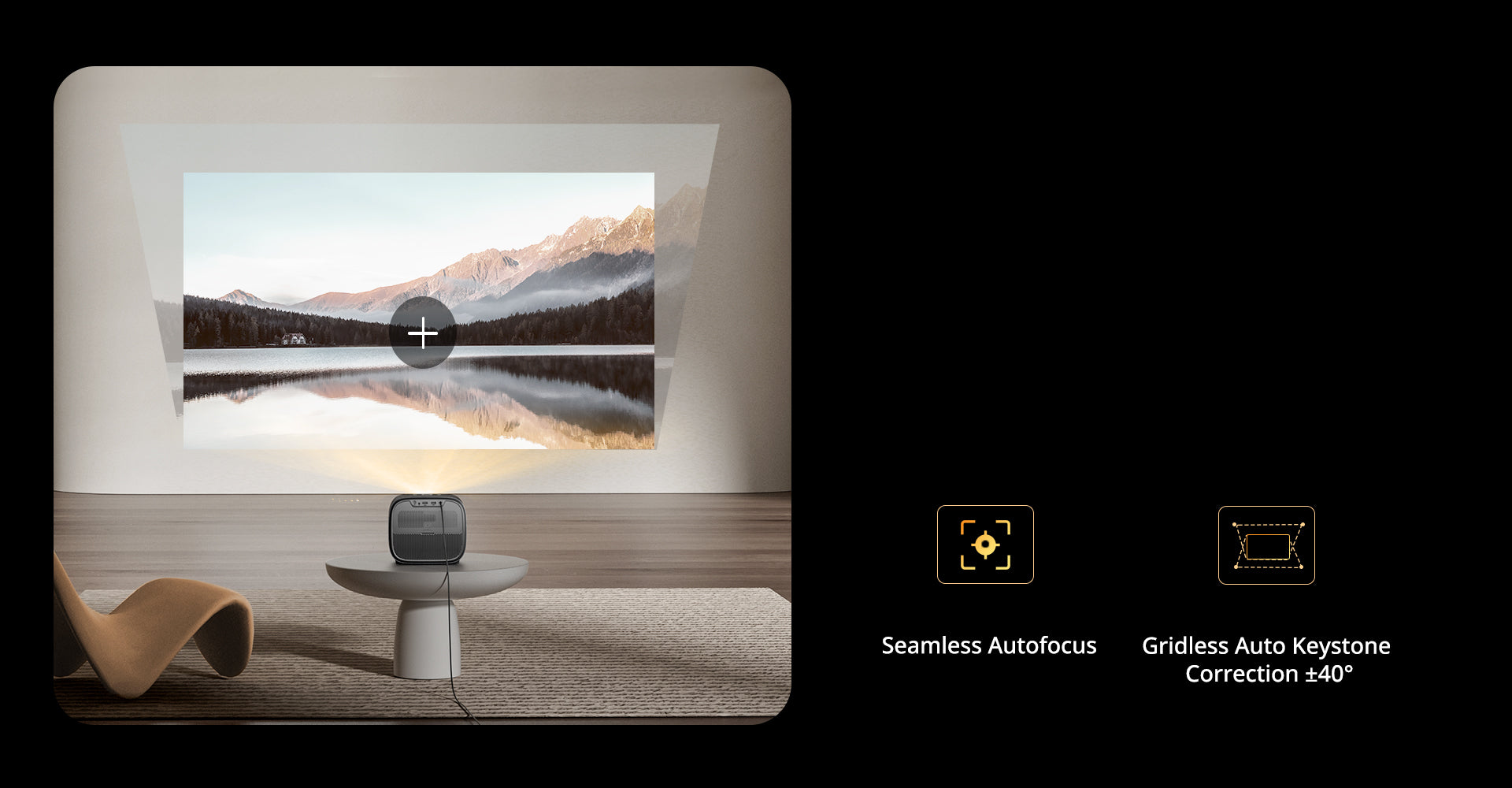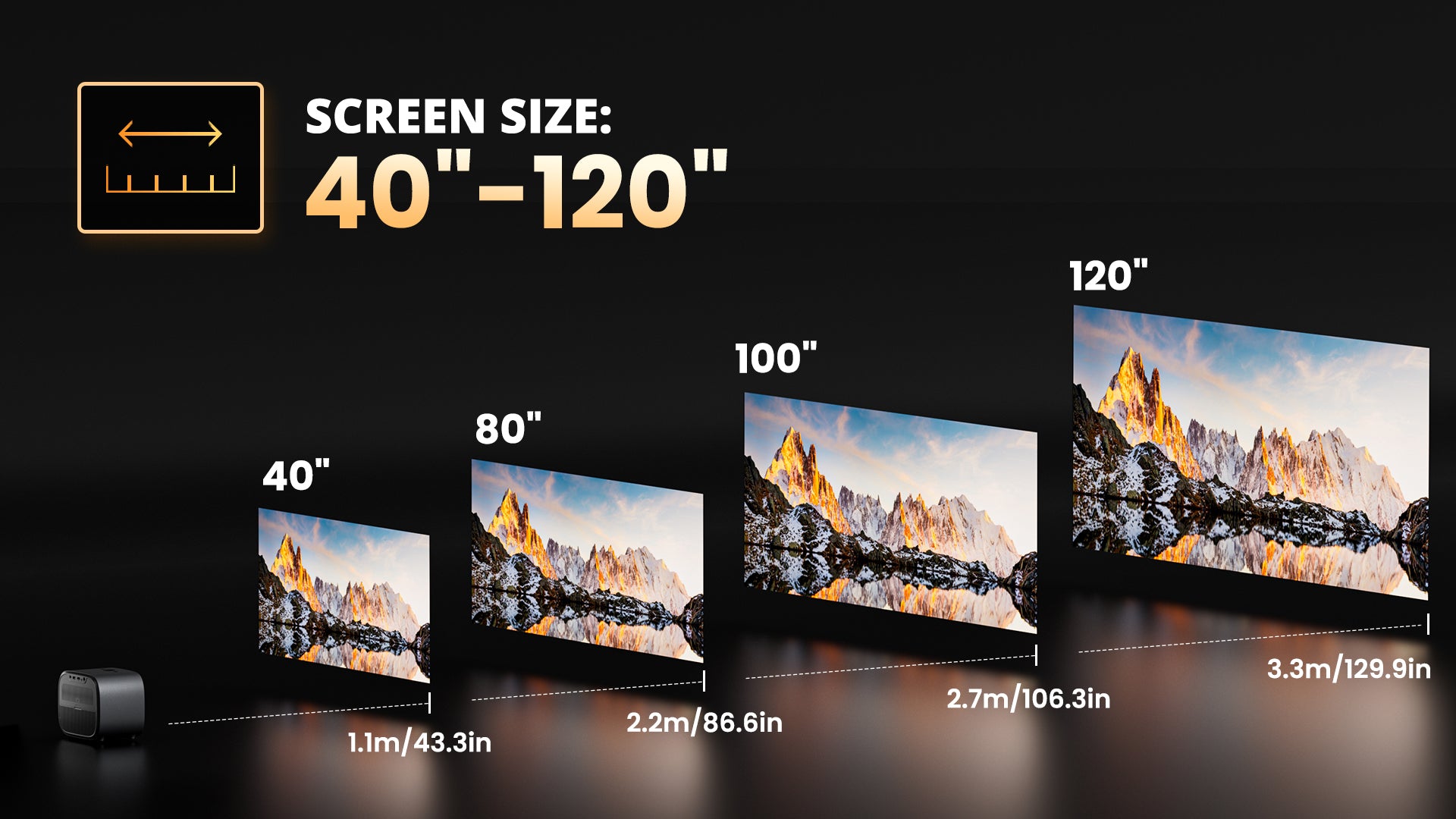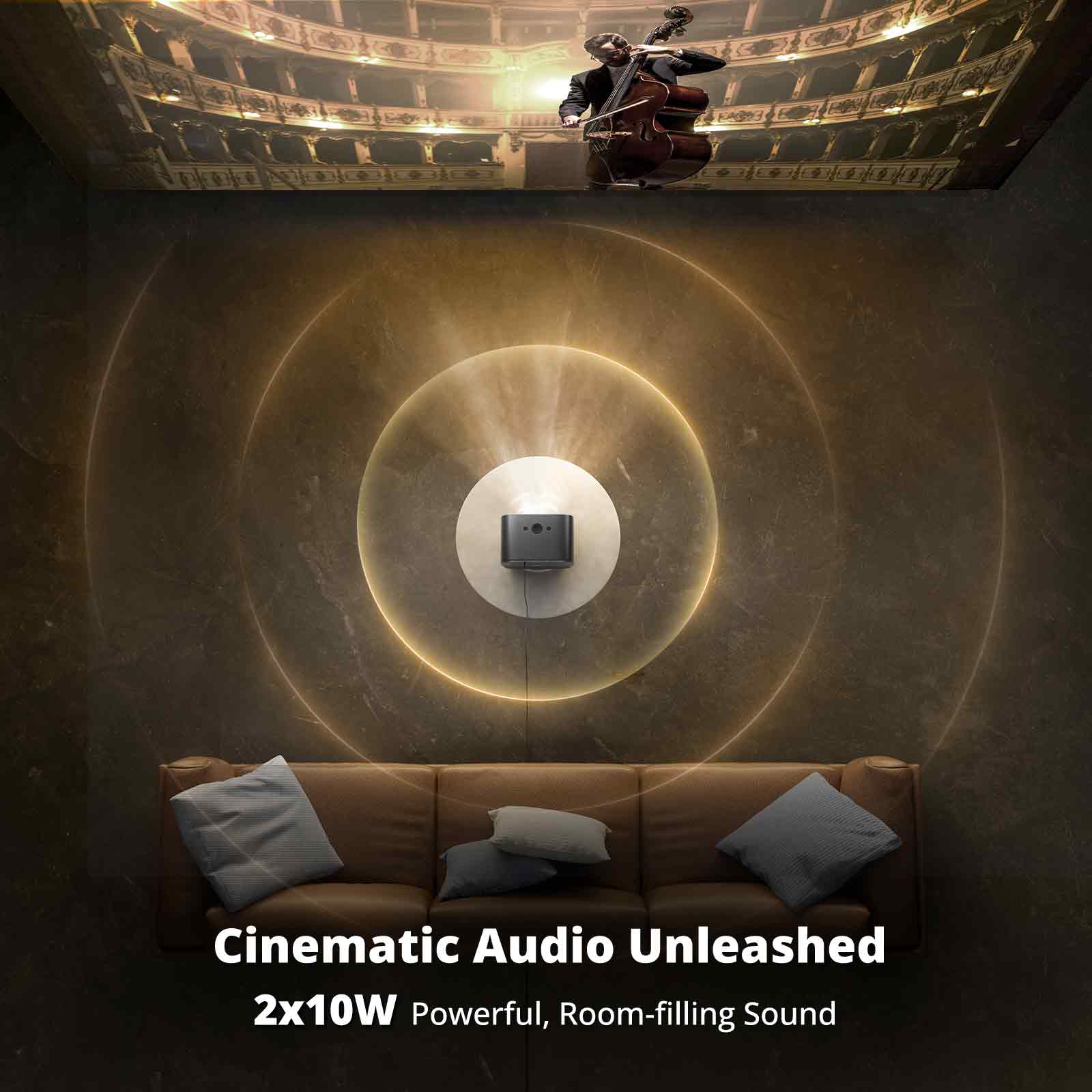







ETOE E3 Pro 2026丨Google TV 1080P Smart Projector
Usługi i korzyści

Szybka i darmowa wysyłka

14-dniowa gwarancja zwrotu pieniędzy

24-miesięczna gwarancja bezproblemowa

Dożywotnie wsparcie klienta
Zaufana metoda dostawy





Bezpieczna i pewna kasa








Po raz pierwszy korzystam z inteligentnego projektora:
Jak mogę szybko uzyskać dostęp do strony głównej Google TV po otrzymaniu projektora?
- Naciśnij przycisk zasilania znajdujący się na górze projektora.
- Aby przeprowadzić konfigurację, postępuj zgodnie z instrukcjami wyświetlanymi na ekranie projektora.
- Sparuj pilota i zaloguj się na koncie Google, aby korzystanie z niego było płynniejsze i bardziej bezproblemowe.
- PS: Google TV należy do Google LLC, a ETOE nie ma dostępu do Twoich danych, więc możesz się zalogować.
Chcę uzyskać dostęp do „YouTube, Prime Video, Netflix, Disney+”
- YouTube, Prime Video, Netflix i Disney+ są zainstalowane fabrycznie. Aby rozpocząć oglądanie, wystarczy kliknąć odpowiednie ikony na pilocie.
- Do sklepu Google Play możesz również uzyskać dostęp na stronie głównej Google TV i pobrać ponad 10 000 aplikacji.
- PS: Aby oglądać programy z aplikacji streamingowych, projektor musi być podłączony do sieci Wi-Fi.
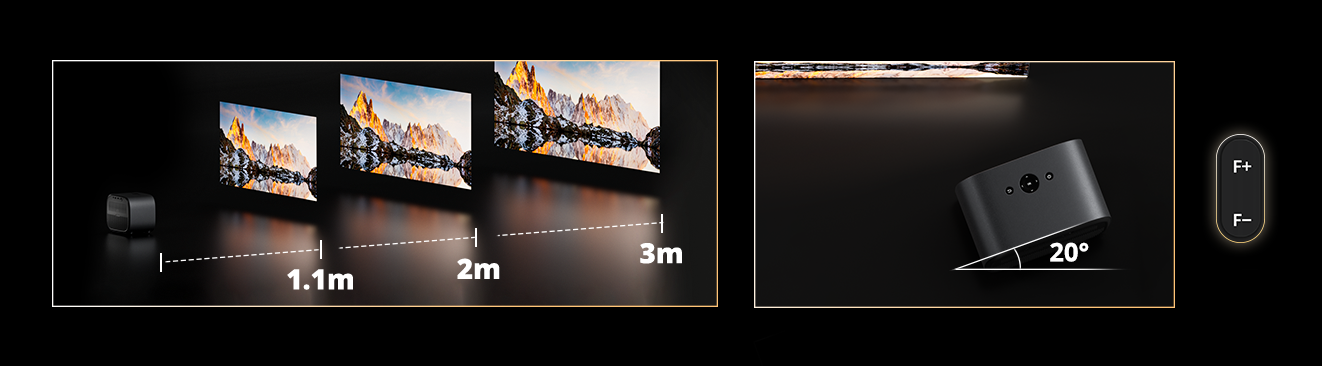
Jak uzyskać najlepszy obraz projekcyjny?
ETOE E3 PRO posiada funkcje autofokusa i automatycznej korekcji trapezowej. Wystarczy upewnić się, że:
- Przed nami nie ma żadnych przeszkód.
- Odległość między projektorem a ekranem nie powinna być mniejsza niż 1,1 m (optymalna odległość: 2-3 m).
- Zaleca się, aby kąt projekcji projektora nie przekraczał ±20°.
- Korzystając z projektora w nocy (lub w ciemnym otoczeniu), można uzyskać wrażenia porównywalne z wrażeniami obserwowanymi w kinie.
- PS: Projektor obsługuje również ręczne ustawianie ostrości. Wystarczy nacisnąć przycisk F- i F+ na pilocie.
Chcę poznać więcej sposobów wykorzystania projektora ETOE:
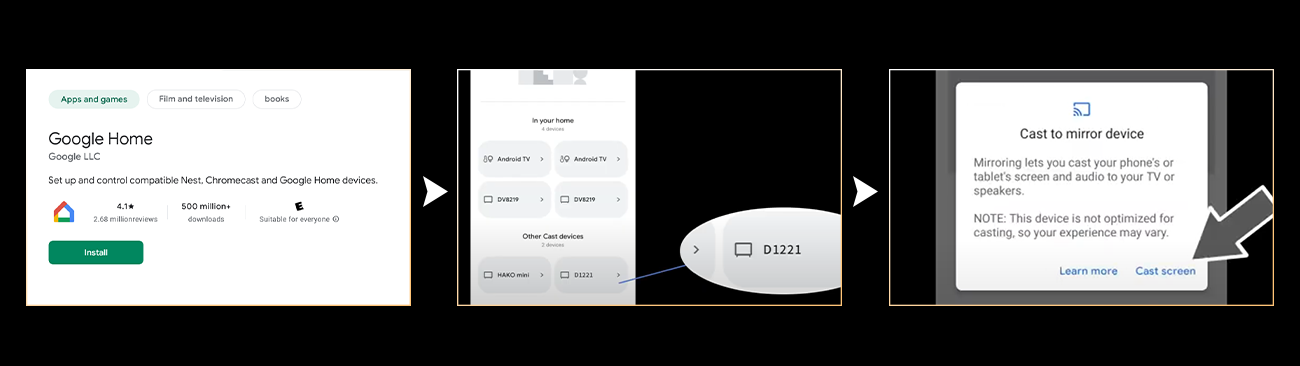
Chcę połączyć telefon z komputerem.
- Jak wykonać kopię lustrzaną z urządzeń z systemem Android?
- Upewnij się, że Twoje urządzenie z systemem Android i Google TV (D2861) są w tej samej sieci Wi-Fi.
- Pobierz aplikację „Google Home” na urządzenie z systemem Android.
- Otwórz aplikację „Google Home”, wybierz „D2861” i kliknij „Prześlij ekran”.
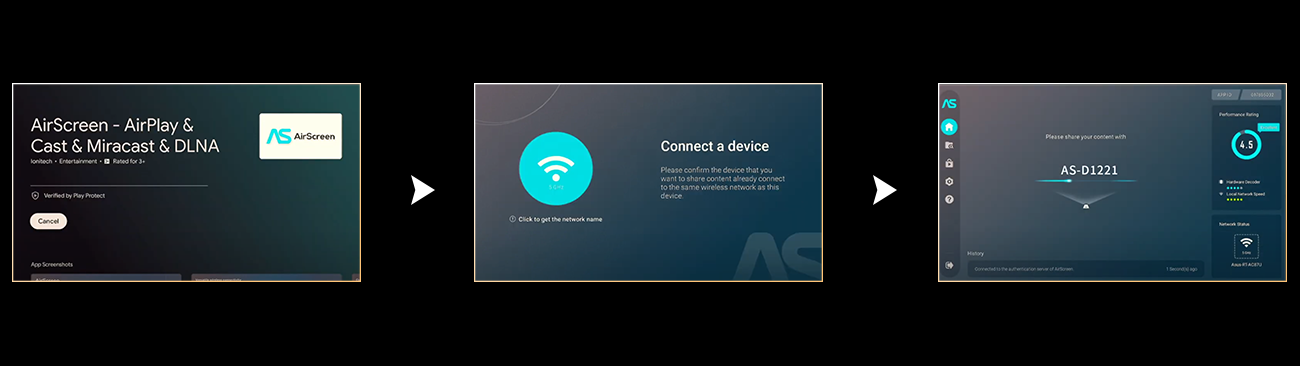
- Jak wykonać kopię lustrzaną z urządzeń iOS?
- Upewnij się, że Twoje urządzenie z systemem iOS i Google TV (D2861) są podłączone do tej samej sieci Wi-Fi.
- Pobierz aplikację „AirScreen” ze sklepu Google Play na urządzenie Google TV.
- Otwórz aplikację „AirScreen” i postępuj zgodnie z instrukcjami wyświetlanymi na ekranie.
Chcę podłączyć konsolę do gier, odtwarzacz DVD, dysk USB, Fire TV lub inne urządzenia TV.
- Możesz połączyć się przez port HDMI lub USB projektora.
Chcę podłączyć głośniki lub mikrofon.
- Można połączyć się przez Bluetooth lub przez gniazdo stereo 3,5 mm projektora.

Specyfikacja
Marka: ETOE
Model: E3 Pro
Typ: Projektor
Kolor: Czarny
CPU & GPU: Amlogic 905 & G31MP2
System: Google TV (Wbudowany Netflix)
RAM & ROM: 1.5GB+8GB
Screen Mirroring: Chromecast, AirPlay
Google Assistant: Wsparcie
Brightness: 600 ANSI
Native Resolution: 1920 x 1080
Contrast Ratio: 3000:1
Aspect Ratio: 16:9 / 4:3 (Adaptacyjny)
Throw Ratio: 1.21:1
Projection Distance: 1.1-3.3m
Projection Size: 40-120 Cal
Speaker: 2*10W
Uniformity: 85%
Focus Mode: Auto Focus & Cyfrowe Ustawienie Ostrości
Projection Ways: Przód / Biurko / Tył / Montaż sufitowy
Keystone Correction: ±40°Automatyczna korekcja & Cyfrowa korekcja trapezowa & 4-punktowa korekcja trapezowa
Zoom: 50%-100%
WiFi: 2.Interfejs 4G i 5G
: 1 x USB, 1 x HDMI, 1 x AV i Audio Out, 1 x 19V DC in
System obrazu: 3,97-calowy pojedynczy LCD
Silnik optyczny: W pełni uszczelniony i odporny na kurz
Żywotność silnika optycznego:160 000 godzin
Źródło światła: LED
Żywotność lampy:30 000 godzin (tryb standardowy)
Zasilanie i napięcie: AC 100-240V / 50-60Hz
Zużycie energii: 90W (maks.)
Metoda projekcji: Długi zasięg
Korekcja trapezowa: Pionowa automatyczna korekcja i cyfrowa korekcja trapezowa oraz korekcja trapezowa 4-punktowa
Tryb projekcji: Sufit, nachylone poddasza, strome sufity lub rzadko używane zakątki
Kąt nachylenia: 0-140°
System operacyjny: Google (wbudowany Netflix)
Procesor: Amlogic 905 i G31MP2
BARAN: 1.5G
ROM: 8G