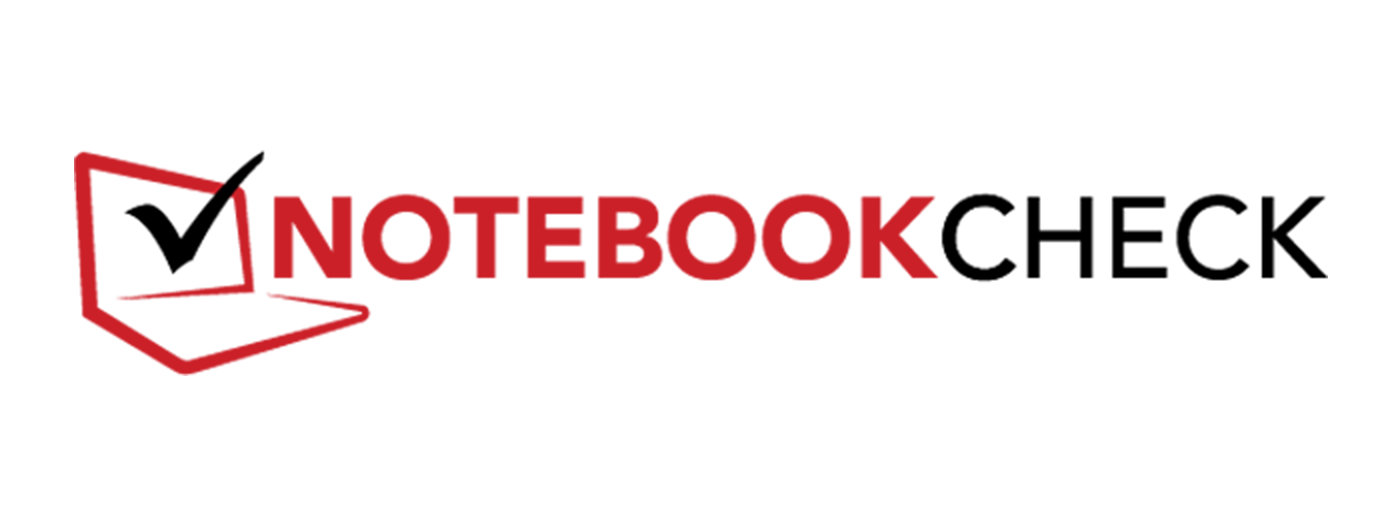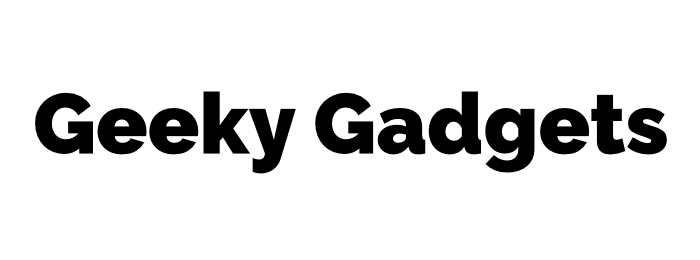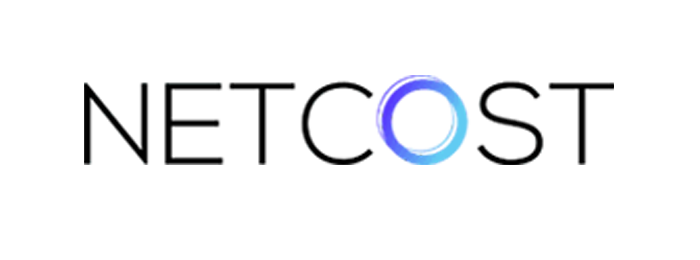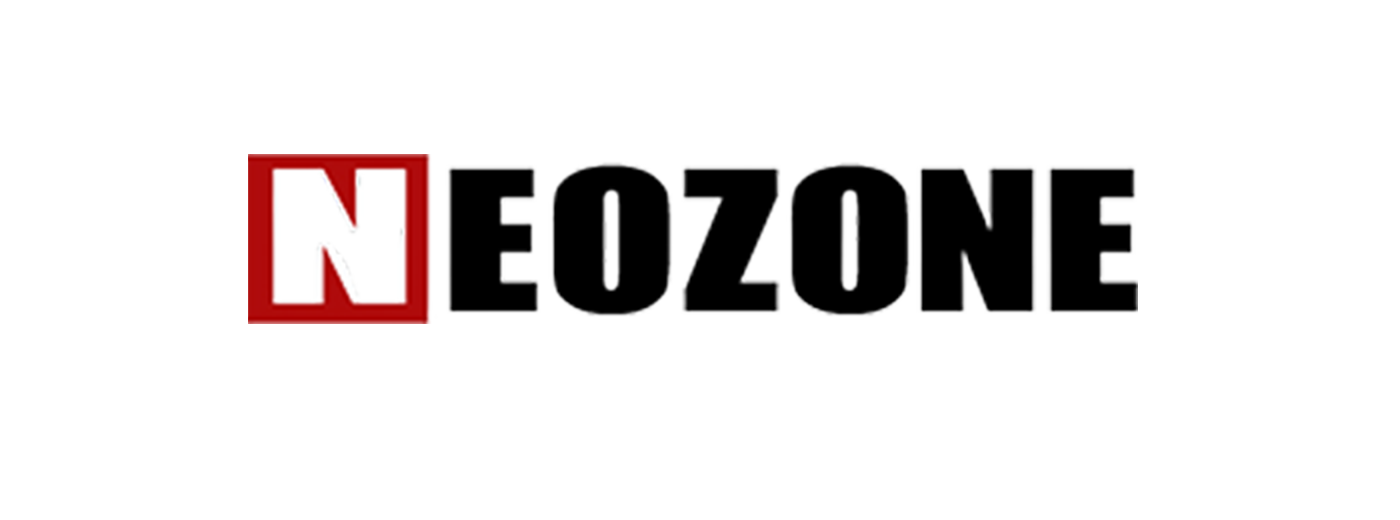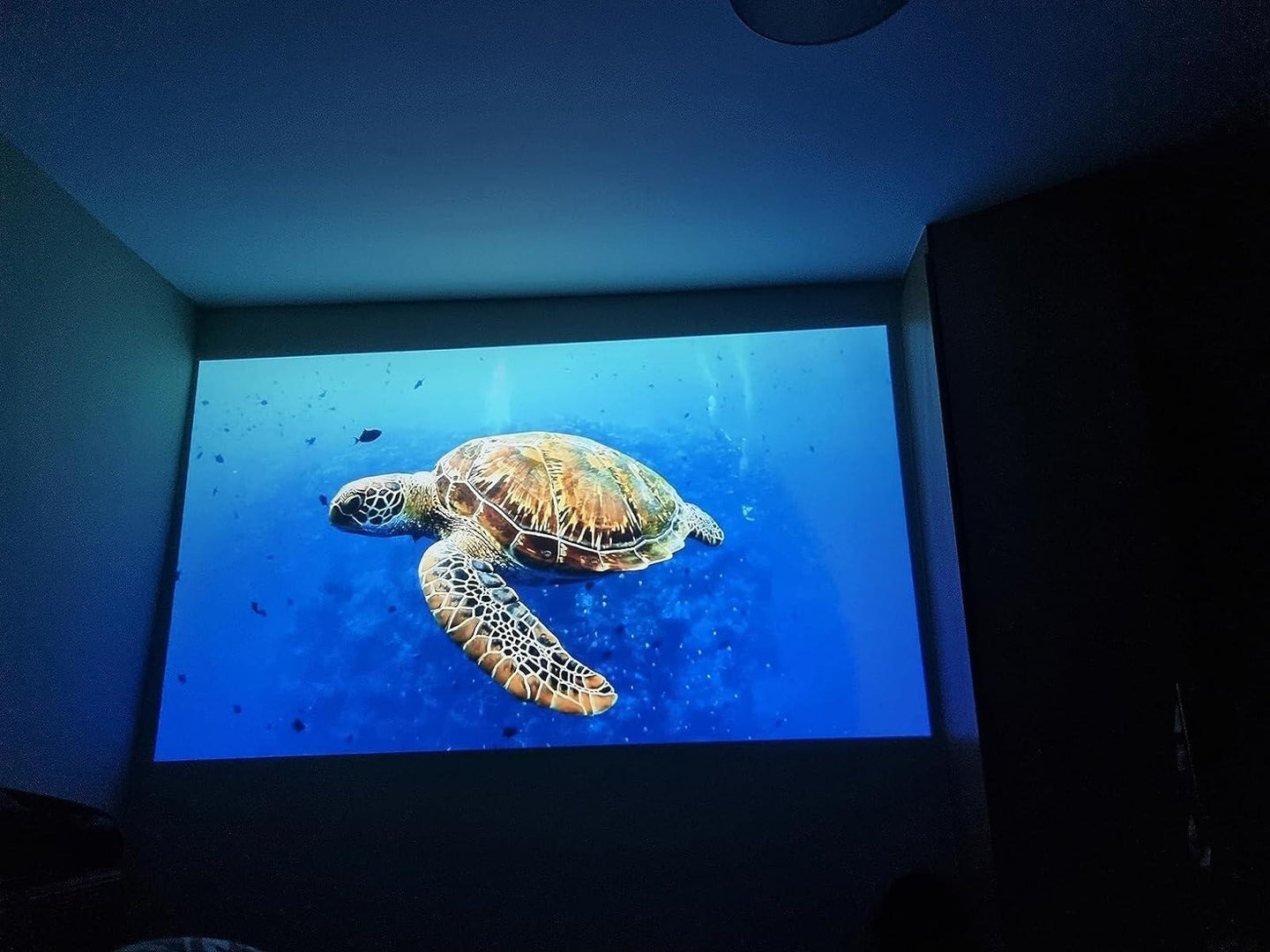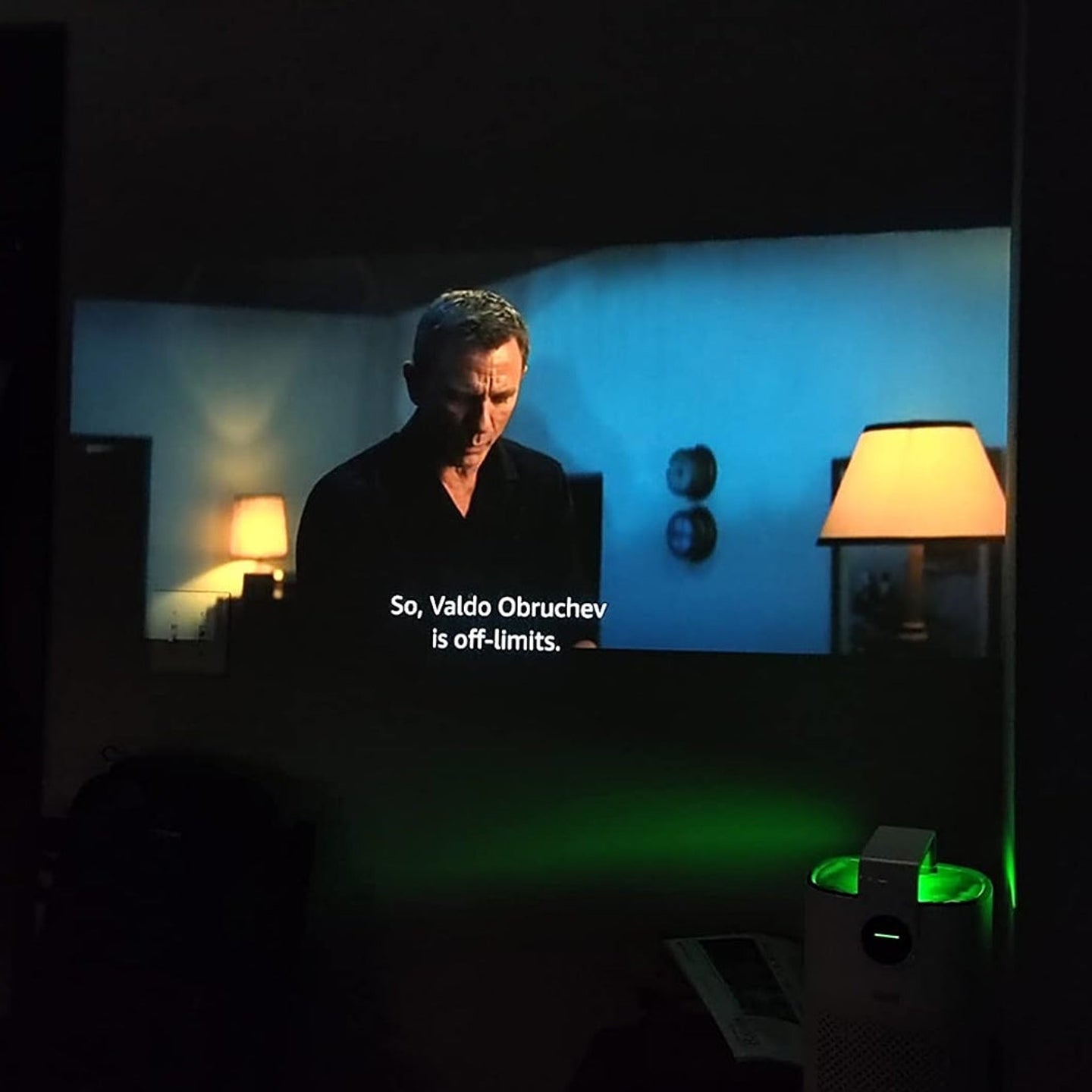DIE WELT SPITZE
LCD-Heimprojektoren
Google TV-autorisiert
Netflix-zertifiziert
Dolby Audio
Vollständig versiegelte optische Einheit
Must-Have-Auswahl

1800 ANSI Lumen
Dolby Audio
Großbildleinwand

1300 ANSI Lumen
Google TV

1080P-Klarheit

1080P-Klarheit
Google TV
Stimmungslicht
Entdecken Sie weitere Projektoren

Ultimatives Heimkino
ETOE war Vorreiter bei den ersten Projektoren mit integriertem Google TV und Android TV und revolutionierte damit die mobile Unterhaltung. Wir entwickeln hochwertige, innovative Projektoren für den modernen Lebensstil. Ob zu Hause oder im Freien – mit unseren leichten Geräten genießen Sie unkompliziert Großbild-Erlebnisse und schaffen unvergessliche Momente, wo immer Sie wollen.
Die Einschätzungen der Experten
✕
Ausgewählte Kreative
Medienempfehlungen
Stimmen unserer Gemeinschaft
Ausgewählte Blogs und Neuigkeiten
Weiterlesen
Ihre Sorgenfreiheit, garantiert
Schneller &; kostenloser Versand
Lokale Lieferung innerhalb von 3-7 Werktagen
Problemlose Garantie
2 Jahre Garantieschutz
14 Tage Geld-zurück-Garantie
Rückgabe innerhalb von 14 Tagen für volle Rückerstattung
Sichere Bezahlung
Unterstützt mehrere Zahlungsmethoden
14-Tage-Preisgarantie
Das beste Angebot, garantiert
Echtheitsgarantie
100 % Originalware, Qualitätsgarantie
VIP-Kundenservice
Professioneller Service-Support
Willkommensangebot
Exklusiver Erstbestellungsrabatt