Reseña del proyector ETOE E3 Pro 1080P: la historia de un proyector y un dispositivo Android
El ETOE E3 Pro es un proyector bastante económico que ofrece una experiencia cinematográfica a quienes no tienen espacio para un televisor grande. Simplemente apunte el dispositivo portátil a la pared y listo.
| ETOE E3 Pro | |
|---|---|
| EtoeOfficial.com | Verificar producto |
| Amazon.com | Consultar oferta |
Pero he empezado a desconfiar de los proyectores económicos porque se han tenido que recortar algunos gastos para mantener el precio bajo. Entonces, ¿qué promete el ETOE E3 Pro y, lo más importante, lo cumple? El fabricante afirma que el proyector ofrece imágenes de 1080p (no es una simulación, ya que no utiliza un chip DMD), dos altavoces de 10 W, uno orientado hacia adelante y el otro hacia atrás, y parece que el proyector utiliza dos ventiladores para mantener la temperatura baja (el nivel de ruido es aceptable).

Pero también vi que el ETOE E3 Pro ofrece enfoque automático y corrección trapezoidal automática, que son algunas de las mejores características que puede tener un proyector; las he visto en acción en El XGIMI Halo Plus y El Horizon Pro fue revolucionario. Le eché un vistazo al dispositivo y, como verán, el proyector es discretamente modular, aunque no estoy seguro de que esa fuera la intención del fabricante.
El ETOE E3 Pro utiliza una caja externa de Android y estoy bastante seguro de que puedes cambiarla por una mejor si no estás satisfecho con el rendimiento de tu minicomputadora actual. Dicho esto, pongamos a prueba el dispositivo y veamos su rendimiento, especialmente con tanta competencia.
ACTUALIZACIÓN 25/04/2023: He actualizado el firmware a la versión V.3.02.24 y la discrepancia de sonido entre el proyector y el dispositivo Android ya está solucionada. Seguir estas instrucciones para actualizar su ETOE E3 Pro si experimenta los mismos problemas que yo.
El diseño y la calidad de construcción
Mencioné que el ETOE E3 Pro es compacto y es cierto que el proyector es más pequeño que los proyectores de generaciones anteriores, pero no se puede considerar portátil. ¿O sí? El ETOE E3 Pro mide 5,9 x 5,1 x 4,3 pulgadas (o 15,0 x 13,0 x 11,0 cm), así que tiene aproximadamente el mismo tamaño que... el Horizon Pro, pero estamos ante un dispositivo de bajo presupuesto, por lo que la carcasa no es de metal, no, es toda de plástico.

Como consecuencia, el proyector es bastante ligero y, con sus 1,62 kg (3,57 lb), supongo que se puede mover fácilmente, pero veremos si el enfoque automático y la corrección trapezoidal automática facilitan el cambio de ubicación frecuente. Lo interesante es que el proyector viene en un estuche de viaje, así que deberías poder llevarlo contigo, pero ten en cuenta que no tiene batería interna (aunque puedes usar algo como... Una batería portátil Allpowers). Los desarrolladores optaron por una carcasa exterior que rodea el dispositivo de arriba a abajo y cuenta con tres orificios circulares en la parte superior para los botones físicos.
Hay un botón de encendido con LED y un botón de retorno en el otro lateral, mientras que en el centro hay un conjunto de botones más grandes, tipo cruceta. En el centro, está el botón OK (Intro), mientras que a los lados hay cuatro flechas de navegación. También puedes usarlas para ajustar el volumen (pulsación corta) o para avanzar o retroceder rápidamente con una pulsación larga; al menos eso es lo que se anuncia, ya que intenté ajustar el volumen con los botones físicos y no funcionó.

En la parte inferior, hay cuatro patas con cubiertas de silicona para mantener el dispositivo en su lugar, pero estoy seguro de que mucha gente preferirá montar el proyector en un trípode; sí, hay un orificio de montaje que facilita precisamente eso. No hay orificios de ventilación en los laterales, pero sí hay bastantes en la parte trasera y delantera, junto a la lente. ¿Son suficientes para mantener la temperatura baja? Vi que el dispositivo usa un par de ventiladores para enfriarse, además de un gran disipador de calor de cobre, así que debería funcionar bien.
También usé una cámara térmica para comprobar cuánto se calienta y puedes ver el resultado tú mismo. El panel trasero del ETOE E3 Pro es un poco peculiar, ya que debajo de los puertos hay una sección llamada TV que se abre para revelar un dispositivo Android conectado mediante puertos USB-C.
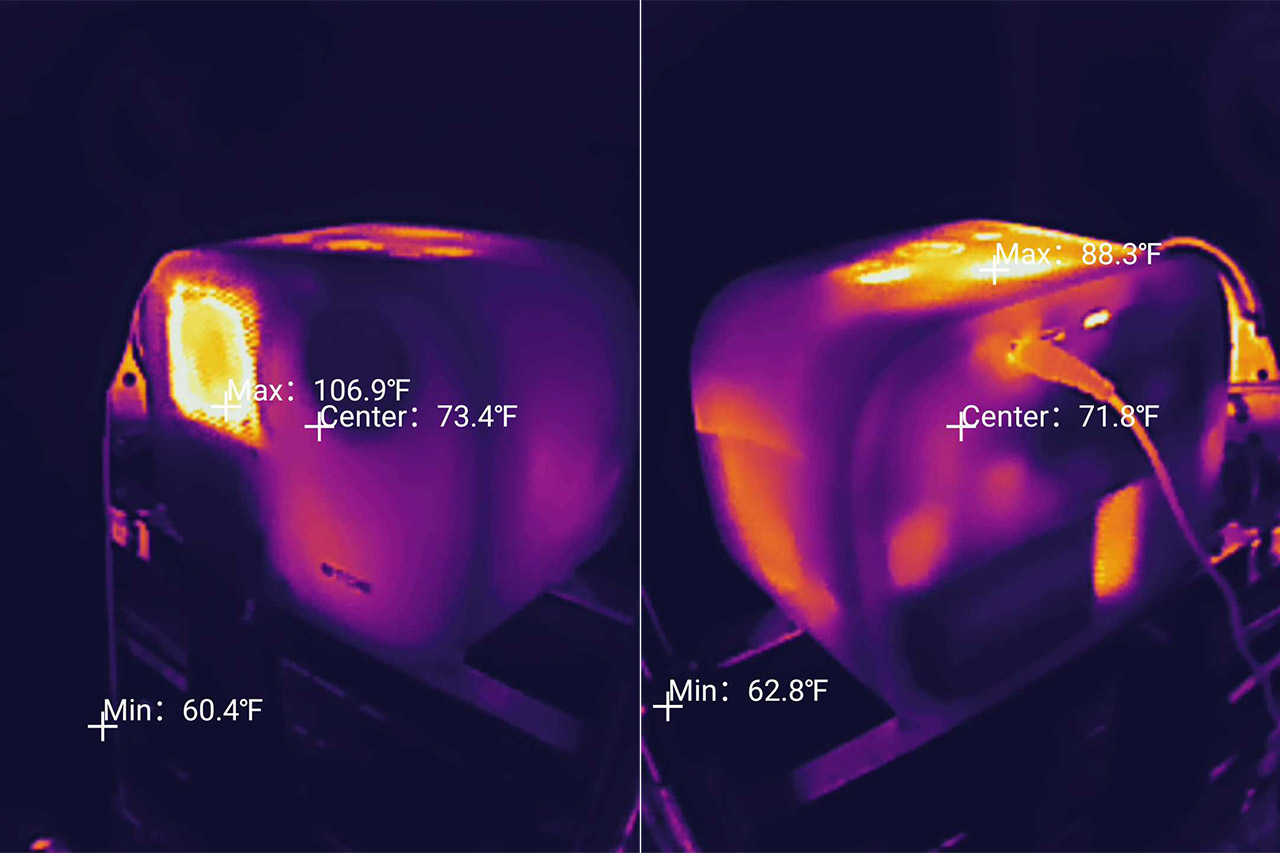
Por eso mencioné el posible aspecto modular del dispositivo, ya que estoy seguro de que es posible intercambiarlo por cualquier otro dispositivo Android, siempre que encaje. En cuanto a los puertos, no hay muchos, pero supongo que el ETOE E3 Pro cubre lo básico. Hay un puerto de alimentación, seguido de un puerto USB-A (2.0), un puerto HDMI y un puerto AUX para sistemas de audio. Entre ellos, el fabricante también ha incluido el receptor de infrarrojos para el control remoto. A través de la malla de plástico se pueden ver dos altavoces, uno orientado hacia adelante y el otro hacia atrás; es un enfoque muy similar a... El Xidu Philbeam S1.
La lente está ligeramente empotrada en el cuerpo del proyector y ETOE afirma haber utilizado un motor óptico completamente sellado y a prueba de polvo para que el polvo no entre en la carcasa y altere la calidad del video. Puede parecer innecesario, pero lo mencionaré. el proyector XIDU De nuevo, el cual presentó algunos problemas precisamente debido a un sellado inadecuado del motor óptico. Junto a la lente, hay un sensor ToF (Tiempo de Vuelo) que básicamente emite un haz de luz y mide el tiempo que tarda la luz en llegar a la superficie.

Según los cálculos, el ETOE E3 Pro debería ser capaz de enfocar automáticamente la imagen con precisión. Es un sistema interesante, pero creo que uno basado en la cámara habría sido un poco mejor, ya que lo he visto en acción en El XGIMI Halo Plus Y ese sistema para evitar objetos era magnífico. Pero supongo que no se puede tener todo a este precio.
Desmontaje del ETOE E3 Pro
Los proyectores son máquinas complejas y no es fácil desmontarlos y volver a montarlos, así que decidí basarme en las fotos de identificación de la FCC. Y estuve satisfecho hasta que vi una imagen borrosa del SoC Mediatek. Pude ver que tenía 1 GB de memoria eMMC de Samsung (KLM8G1GETF-B041) y los componentes internos del dispositivo Android, pero quería saber qué chip óptico había detrás del ETOE E3 Pro.
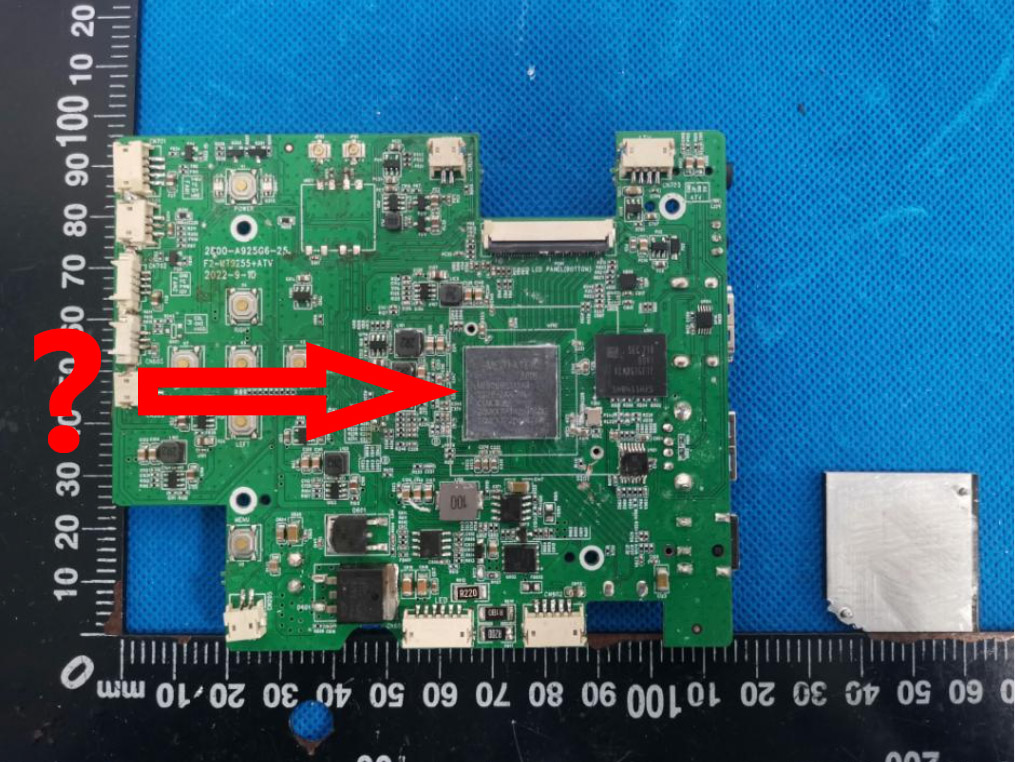
Así que desmonté el proyector yo mismo. Así descubrí los dos ventiladores (uno frontal y el otro inferior, cubierto por un disipador de aluminio), así como la posición de los altavoces y el disipador de cobre. Luego, al llegar a la placa de circuito impreso, descubrí que el fabricante había soldado el disipador encima del SoC. ¡Genial! Entonces sabemos que es un Mediatek, pero no creo que use un chipset DMD 0.33” de Texas Instruments, sino que lo tomamos como meras suposiciones. Hablé con el fabricante y el chip es un Mediatek MTK9269, no DMD de Texas Instruments.
Si el ETOE E3 Pro realmente utiliza el chip DMD de 0,33” para escalar una imagen de 720p, entonces debería haber artefactos de arco iris, pero la imagen no mostró este comportamiento, por lo que estoy bastante seguro de que no hay ningún chip DMD detrás del ETOE E3 Pro. Además, si piensas en abrir el dispositivo tú mismo, anularás la garantía ya que hay tornillos por todas partes (debajo de las patas de silicona y debajo de la etiqueta del lado inferior), por lo que no hay forma de mantener el dispositivo en el mismo estado que cuando lo compraste.
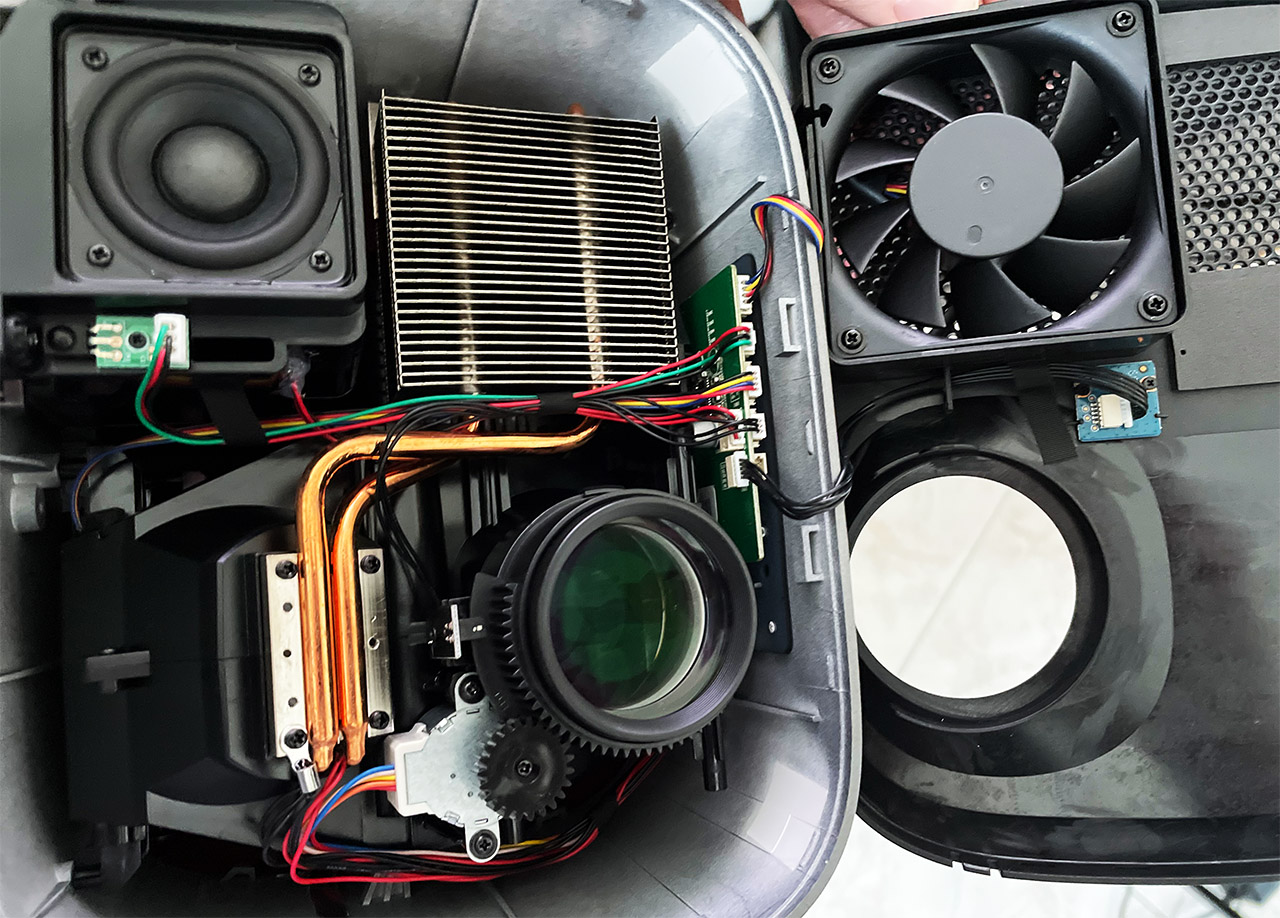
Hablemos un poco sobre la caja Android. Por las fotos de identificación de la FCC, puedo ver que la caja incluye un módulo WiFi RTL8822CS BT (802.11ac). 256 MB 2 GB de RAM LPDDR4 de ARTMEM (ATL4X16324M092) y 8 GB de almacenamiento de SanDisk (SDINBDG4-8G).
El control remoto
El ETOE E3 Pro viene con un pequeño control remoto de plástico y, al tratarse de un proyector, solo incluye unos pocos botones, pero suficientes para navegar por el sistema operativo Android. Casi olvido mencionar que no incluye pilas, así que tendrás que comprar las tuyas (o simplemente copiarlas de otro control remoto, como hice yo). El sensor de infrarrojos está oculto en la parte frontal, tras una pieza de plástico transparente brillante, y también vi que tiene un micrófono integrado para dar comandos de voz al proyector (el micrófono se encuentra junto al LED, de forma similar al control remoto del proyector). el televisor Sylvox Deck Pro).

Además, incluye el D-PAD para navegar entre las opciones de la interfaz gráfica, los botones OK y Return, y el control de volumen. Incluye un botón de inicio dedicado, un botón para el Asistente de Google y accesos directos a Netflix y Prime Video. Estos dos últimos botones permiten ajustar el enfoque (y activar el menú con una pulsación larga) y acceder a la página de inicio del ETOE E3 Pro. Al igual que con otros proyectores y televisores inteligentes, deberá emparejar el control remoto para que se comunique por Bluetooth e infrarrojos: mantenga pulsados los botones Bajar volumen + OK durante unos tres segundos.
Experiencia en instalación y software
Tras encender el ETOE E3 Pro, me pidieron que eligiera el idioma y que emparejara el control remoto (presionando dos botones). Luego, me pidieron que volviera a seleccionar el idioma, lo que indica que la primera vez se trataba de un código sobrante de un asistente de instalación anterior, o eso creo. Después, conecté el proyector a la red wifi y, como es compatible con 802.11ac, usé la banda de 5 GHz para un mejor rendimiento. Después, tuve que iniciar sesión en la cuenta de Google (de lo contrario, no se puede usar el proyector) y entonces Google intentará enfocarte.

No, Google, no te daré acceso a mi ubicación, no necesito tus anuncios personalizados, no estoy convencido del "mejor" control de voz ni necesito tus resultados personalizados. También podría dejar que el software instale algunas aplicaciones recomendadas, pero decidí instalar lo que necesite después. Entonces, finalmente pude acceder a la interfaz del sistema operativo. La versión de Android TV está bastante optimizada, aunque no la llamaría realmente ligera, pero supongo que los 2 GB de RAM deberían ser suficientes. A modo de comparación, el Halo Plus pudo ofrecer una experiencia fluida gracias a sus 2 GB de RAM. Dicho esto, al navegar por la interfaz de Android TV (versión 10), no vi ningún tirones, pero hay un cierto retraso entre presionar un botón y ver el cambio en la imagen proyectada.
Además, al ver una película en Prime y Netflix, cuando quería avanzar o retroceder a una escena, había un retraso de aproximadamente un segundo, por lo que era necesario insistir en la acción para que se registrara. Sé que estoy siendo un poco quisquilloso, porque, como dije, la pantalla nunca se congeló ni hubo tirones, pero la experiencia tampoco fue fluida.
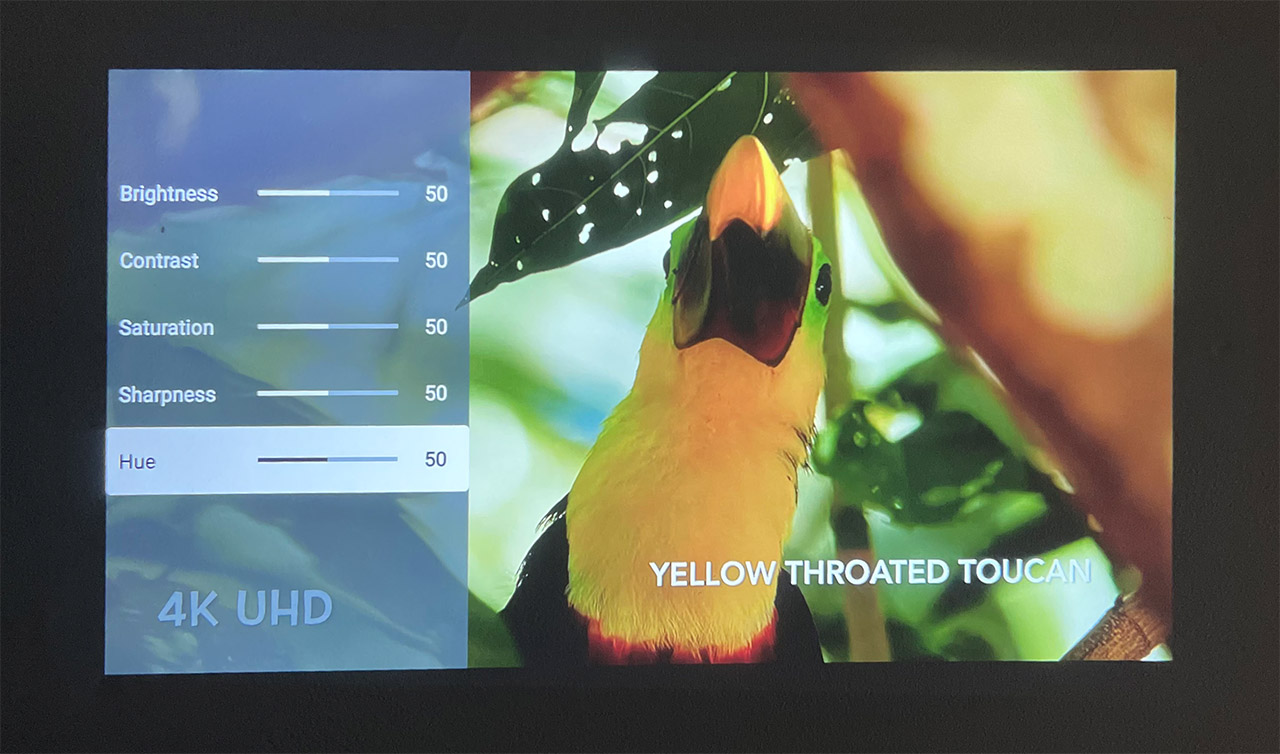
Está más o menos bien, supongo. Cabe mencionar que no tuve que hacer ningún truco extraño para conseguir Netflix, ya que estaba añadido al paquete de aplicaciones (a diferencia de los proyectores XGIMI) y es posible cambiar algunos ajustes del proyector desde el menú. No es nada complejo, ya que se pueden cambiar el modo de imagen y sonido, la relación de aspecto, la temperatura de color y los ajustes de proyección (prácticamente se puede alejar la imagen). Pero también debió haber un comportamiento extraño.
Si estás escuchando algo en YouTube o viendo una película y quieres ajustar algo desde el menú, el control remoto olvidará que lo abriste y navegará por la interfaz de Netflix o YouTube. El ETOE E3 Pro también tiene Chromecast integrado, así que puedes conectarlo a otros dispositivos compatibles (teléfono, PC, tableta) y transmitir datos.
Los ajustes automáticos
Considerando el precio del ETOE E3 Pro, resulta un poco ridículo (en el buen sentido) que el proyector tenga enfoque automático y corrección trapezoidal automática. Pero lo tiene y parece funcionar relativamente bien.

Vi el sensor ToF en la parte frontal del proyector, que supuestamente ayuda con el autoenfoque, así que decidí mover el ETOE E3 Pro hacia adelante y hacia atrás para ver si conseguíamos un buen enfoque automático. No es un proceso instantáneo, sino que en unos segundos, tanto el autoenfoque como la corrección trapezoidal automática se activaron; así que supongo que el haz de luz se envía cada pocos segundos. Y sí, el autoenfoque funcionó bien, pero ¿qué hay de la corrección trapezoidal automática?
No funciona cuando el ángulo es demasiado grande (de hecho, recibí una advertencia cuando me excedí en mi vanidad) y a veces lo hace bien, otras veces tuve que ajustar las esquinas manualmente un poquito. ETOE dice que "para garantizar el efecto visual, su corrección trapezoidal automática y el enfoque automático son de ±40°". Pero como dije antes, no me puedo quejar considerando el precio. Tienes la opción de ajustar manualmente tanto el enfoque automático como la corrección trapezoidal automática; el primero de hecho tiene un botón dedicado en el control remoto (el que está debajo del botón de Netflix). Así que, en caso de que no estés satisfecho con los ajustes automáticos, puedes ajustar la imagen a tu gusto. Después de pruebas más exhaustivas, he descubierto un problema.
El enfoque automático y la corrección trapezoidal no siempre se activan inmediatamente después de encender el proyector, y puede que sea necesario reposicionarlo varias veces para activarlas. No ocurre siempre, pero sí dos veces mientras probaba el proyector (alrededor del 5 % de los casos).
La calidad de la imagen
Lo primero que suelo comprobar al probar un proyector es la uniformidad del color. Para ello, muestro varias imágenes con diferentes colores. La primera imagen era completamente blanca y, como pueden ver, el centro es ligeramente más brillante, con un ligero oscurecimiento en las esquinas; pero, en general, es sorprendentemente uniforme.

Esto también demuestra lo brillante que puede ser el ETOE E3 Pro: el fabricante afirma que puede alcanzar hasta 500 lúmenes ANSI. Esto significa que necesita algo de sombra si desea ver contenido durante el día, pero por la noche, la imagen se verá genial. Tomé algunas fotos de cuando estaba ejecutando el asistente de instalación sin sombras y pude ver todo en la pantalla; solo que la saturación no era la mejor. La siguiente imagen era completamente negra, y esta siempre es complicada.
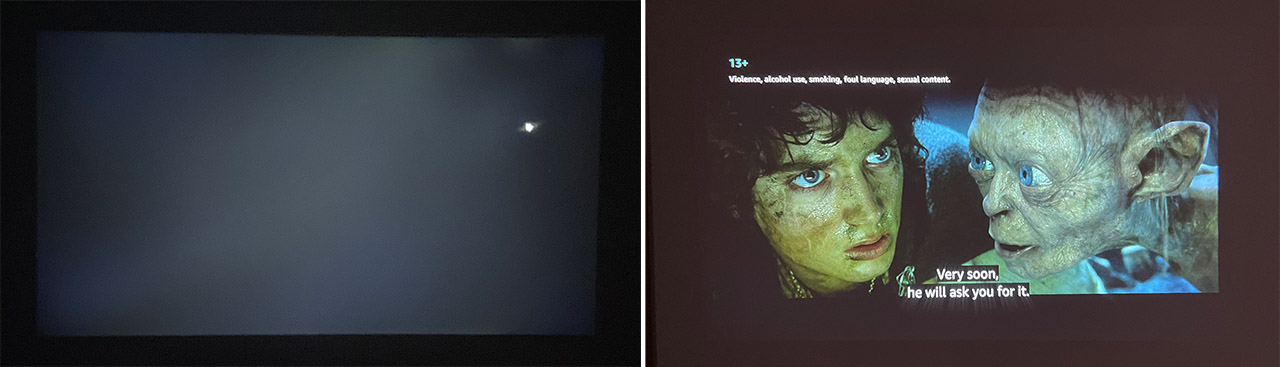
Como pueden ver en la foto, la uniformidad se ve afectada cuando el brillo está bajo y hay varias zonas donde es más oscuro o más brillante; ignoren el punto brillante (es el ratón). ¿Afectará esto al ver películas con muchas escenas oscuras? Mi película favorita para escenas más oscuras es El Señor de los Anillos (sea cual sea) y, a menos que buscara esos puntos brillantes u oscuros, era prácticamente imperceptible.
Siguiendo adelante, revisé el azul, el rojo y el verde, y todos funcionaron prácticamente igual: los colores son bastante uniformes, ligeramente más oscuros en las esquinas y un poco más brillantes en el medio.
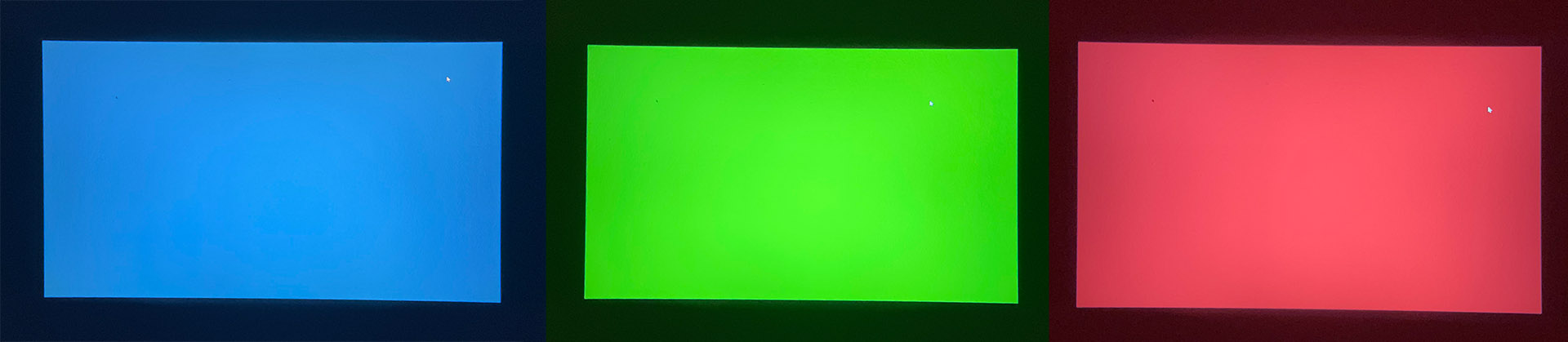
A continuación, reproduje un vídeo de mayor resolución de YouTube (puedes consultar la fuente aquí: Pájaros coloridos en 4K) y las imágenes son bastante nítidas. Admito que he visto imágenes más nítidas en otros proyectores más caros, pero por su precio, el ETOE E3 Pro ofrece una experiencia visual decente. ¿Y el ángulo de visión? Una imagen proyectada no debería alterar el color al verse de lado y, de hecho, se puede ver una película o un vídeo desde cualquier lado de la sala, solo hay que asegurarse de ajustar correctamente la corrección trapezoidal.
También me acerqué mucho a la pared y, como se puede ver en el vídeo, la calidad de la imagen se mantiene constante incluso a unos centímetros del vídeo proyectado, siendo el mejor rendimiento cuando la imagen era brillante y colorida.
¿Puedes calibrar el proyector?
Sí, se puede, y probé algunos ajustes, como subir el contraste y la nitidez, pero parecía que el modo Estándar ya estaba bien pensado, así que decidí usar la configuración predeterminada. Supongo que los demás modos también fueron útiles en ciertas situaciones: uno subía un poco el brillo y el otro lo bajaba.
Pero debes saber que no podrás realizar los cambios necesarios con el control remoto. Ya mencioné que, al habilitar el menú, el control remoto preferirá navegar entre las opciones de Android, no las del proyector. Esta separación se mantiene, y para cambiar cualquier cosa desde el menú, necesitarás usar los botones físicos en la parte superior del proyector.

Jugando en el ETOE E3 Pro
Puedes conectar el ETOE E3 Pro a una PC o consola y jugar sin problemas, pero ten en cuenta ciertas limitaciones. En primer lugar, la frecuencia de actualización llega hasta los 60 Hz, así que si estás acostumbrado a monitores con mayor frecuencia de actualización, los movimientos serán menos fluidos.
En ese caso, no se incluirán funciones que mejoren el juego, como la reducción del desenfoque de movimiento o la frecuencia de actualización adaptativa/variable. En cuanto al tiempo de respuesta, parece ser similar al de mi monitor Dell U2515H, así que es adecuado para la mayoría de los juegos, pero no es realmente adecuado para juegos competitivos. He añadido un vídeo mío jugando (mal) a Assassin's Creed Odyssey para que te hagas una idea de qué esperar de algunos de los títulos lanzados en los últimos años.
La calidad del audio
El ETOE E3 Pro se basa en dos altavoces de 10 W, el doble de lo que he visto en otros proyectores, pero ¿qué tan bien suenan? Al principio pensé que algo fallaba en mi unidad porque el sonido, incluso al máximo, sonaba muy bajo. Como si tuviera que estar cerca de los altavoces para oír lo que decían los actores; ¡caramba!, incluso el ventilador se oía más que los altavoces. Pero era extraño que los efectos de sonido estuvieran al máximo volumen y me di cuenta de que tenía que subir el volumen del Android Box, ya que es independiente del proyector.
Una conversación rápida con el Asistente de Google para subir el volumen (ya que el control remoto no ajustaba el volumen del receptor) solucionó el problema. Tuve algunos problemas con la discrepancia de sonido entre el receptor Android y el proyector, pero se solucionó con la última actualización de firmware. Ahora, hablemos de la calidad del sonido. Los altavoces ahora tienen el volumen suficiente para que se escuchen incluso en una habitación grande, y supongo que están bien para un proyector económico. Los graves son un poco débiles (aunque pude potenciarlos con el perfil de sonido personal), pero los medios y los agudos se reprodujeron decentemente. Obviamente, recomiendo usar un sistema de audio dedicado, pero los altavoces del ETOE E3 Pro también aprueban.
El consumo de energía
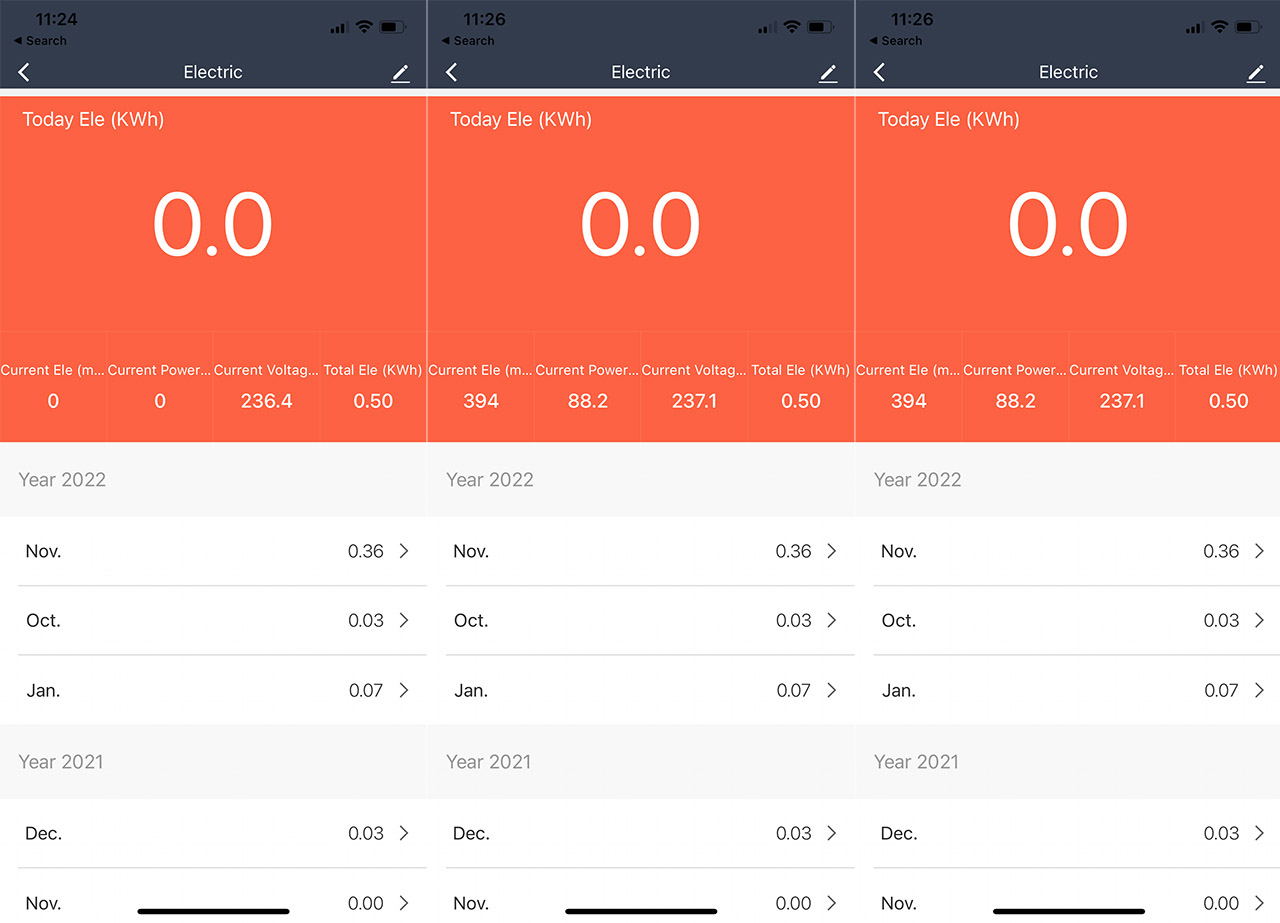
Fue interesante descubrir que los proyectores pueden superar fácilmente los 100 W por hora, especialmente los de mayor resolución. De hecho, el fabricante afirma que el ETOE E3 Pro puede consumir hasta 90 W. Así que decidí comprobar si esta afirmación era cierta conectando el proyector a un enchufe inteligente. Con el dispositivo apagado, pero aún conectado a la corriente, el enchufe inteligente indicaba un consumo de 0 W. Tras encenderlo, el consumo subió a 88,2 W y se mantuvo así incluso reproduciendo películas, jugando, navegando por internet, etc.
El brillo estaba configurado al 50 %, así que decidí subirlo al 100 % para ver si cambiaba algo. Parece que no cambió; el enchufe inteligente seguía indicando que el consumo de energía se mantenía estable en 88,2 W, así que la afirmación era correcta.
La conclusión
El ETOE E3 Pro es un paso en la dirección correcta para los proyectores 1080p económicos. Ofrece una calidad de imagen decente, los altavoces son potentes y cuenta con enfoque automático y corrección trapezoidal automática, funciones que antes solo estaban disponibles en proyectores de gama alta. Sin embargo, también presenta algunas deficiencias, principalmente debido a una aparente desconexión entre las funciones del proyector. Sé que utiliza un dispositivo Android independiente, pero el control remoto funciona parcialmente para algunas funciones y los botones físicos para otras, lo que puede confundir fácilmente a los usuarios. Mejorar esto y quizás añadir un poco más de RAM (aunque suponga un aumento de precio considerable) convertirá al ETOE E3 Pro en uno de los mejores proyectores de su categoría.















Dejar un comentario
Este sitio está protegido por hCaptcha y se aplican la Política de privacidad de hCaptcha y los Términos del servicio.