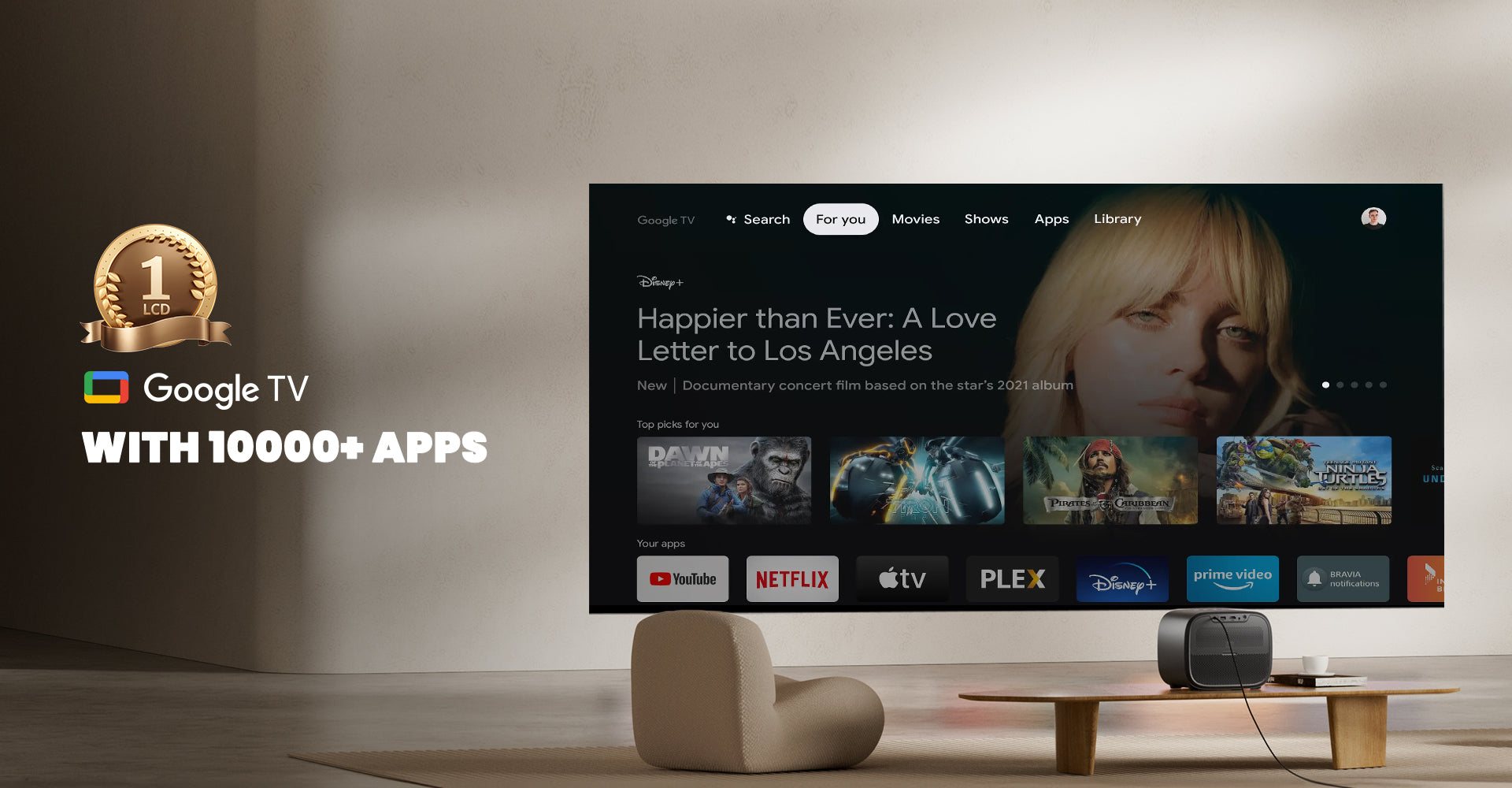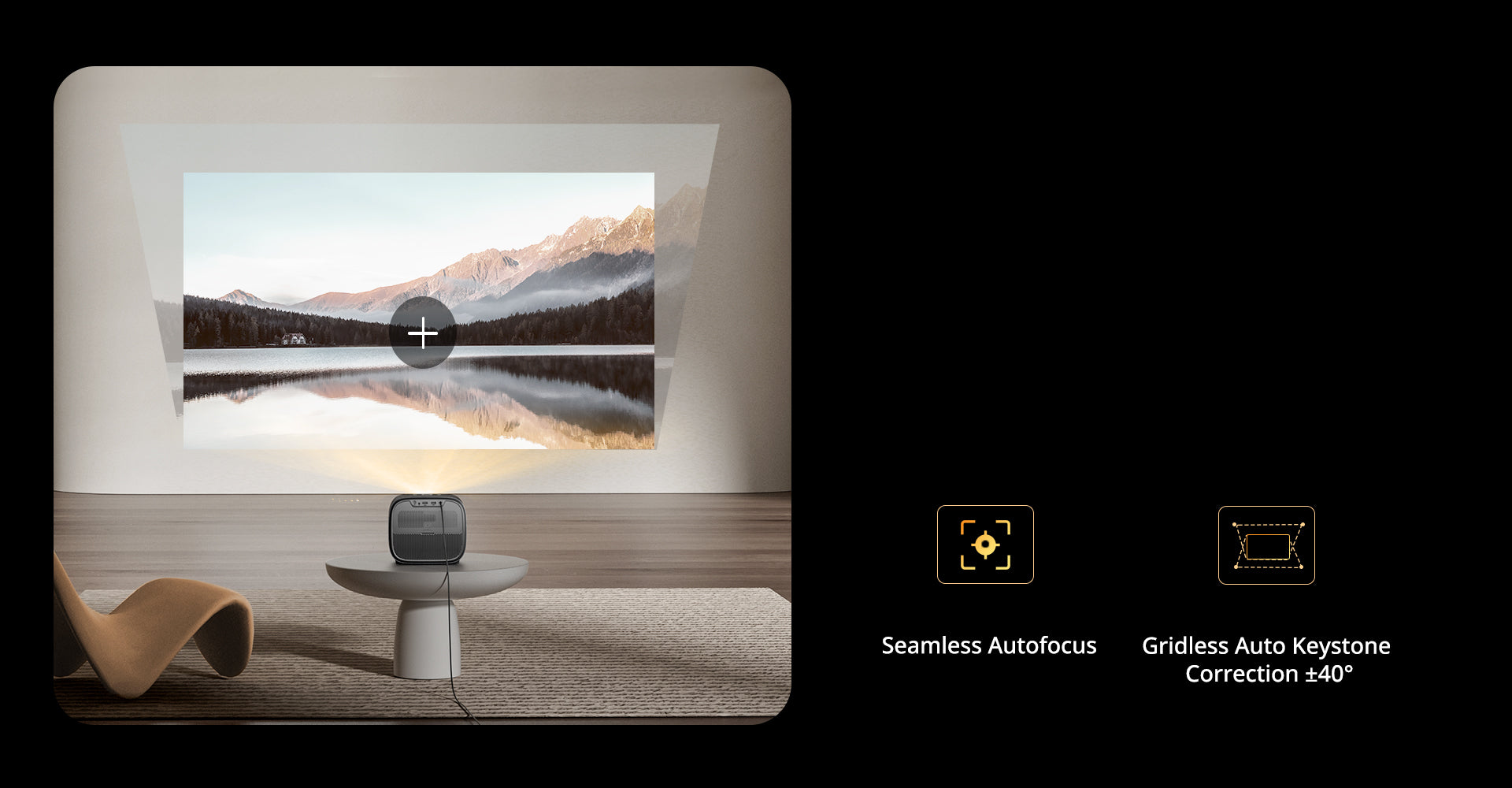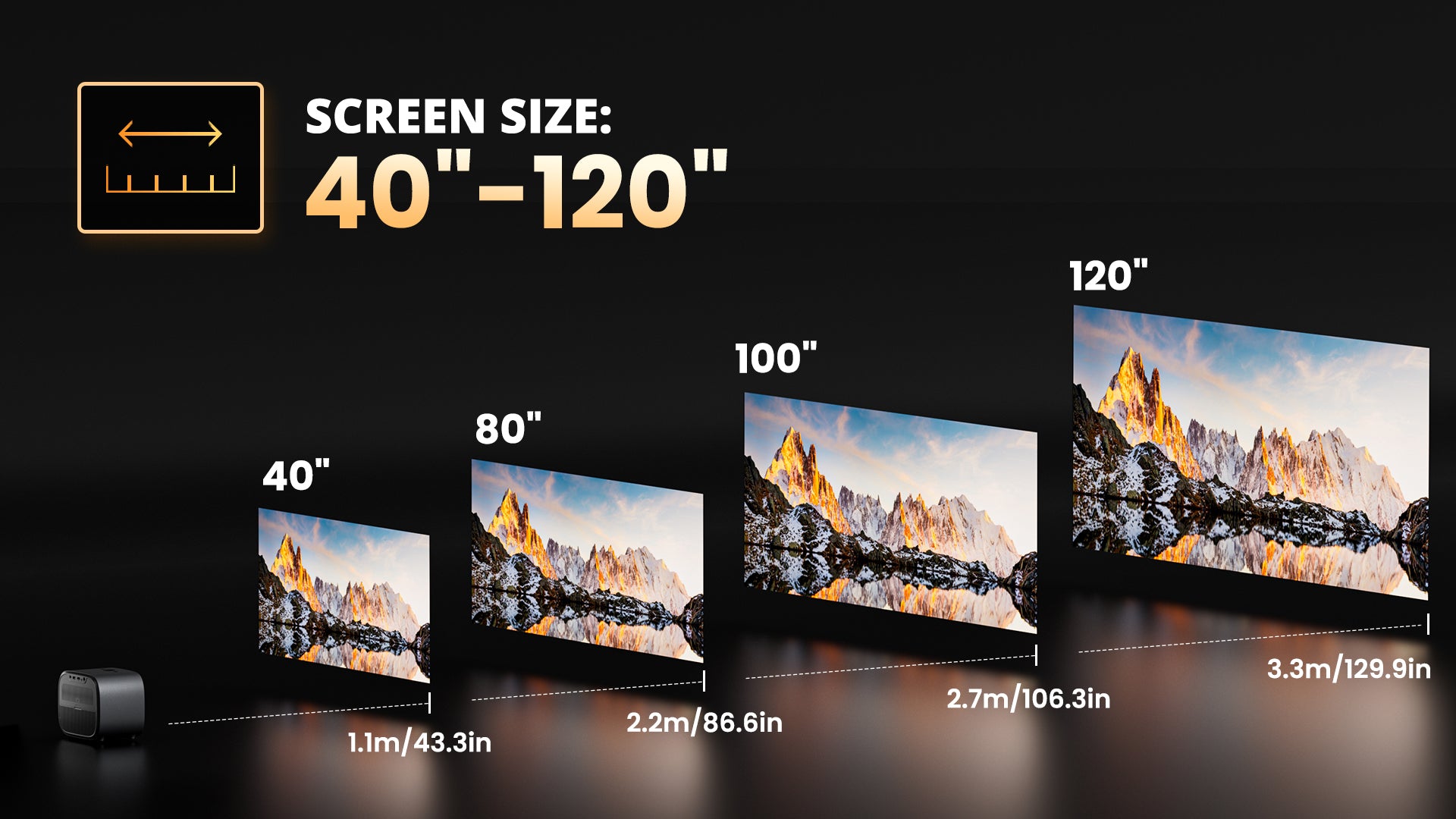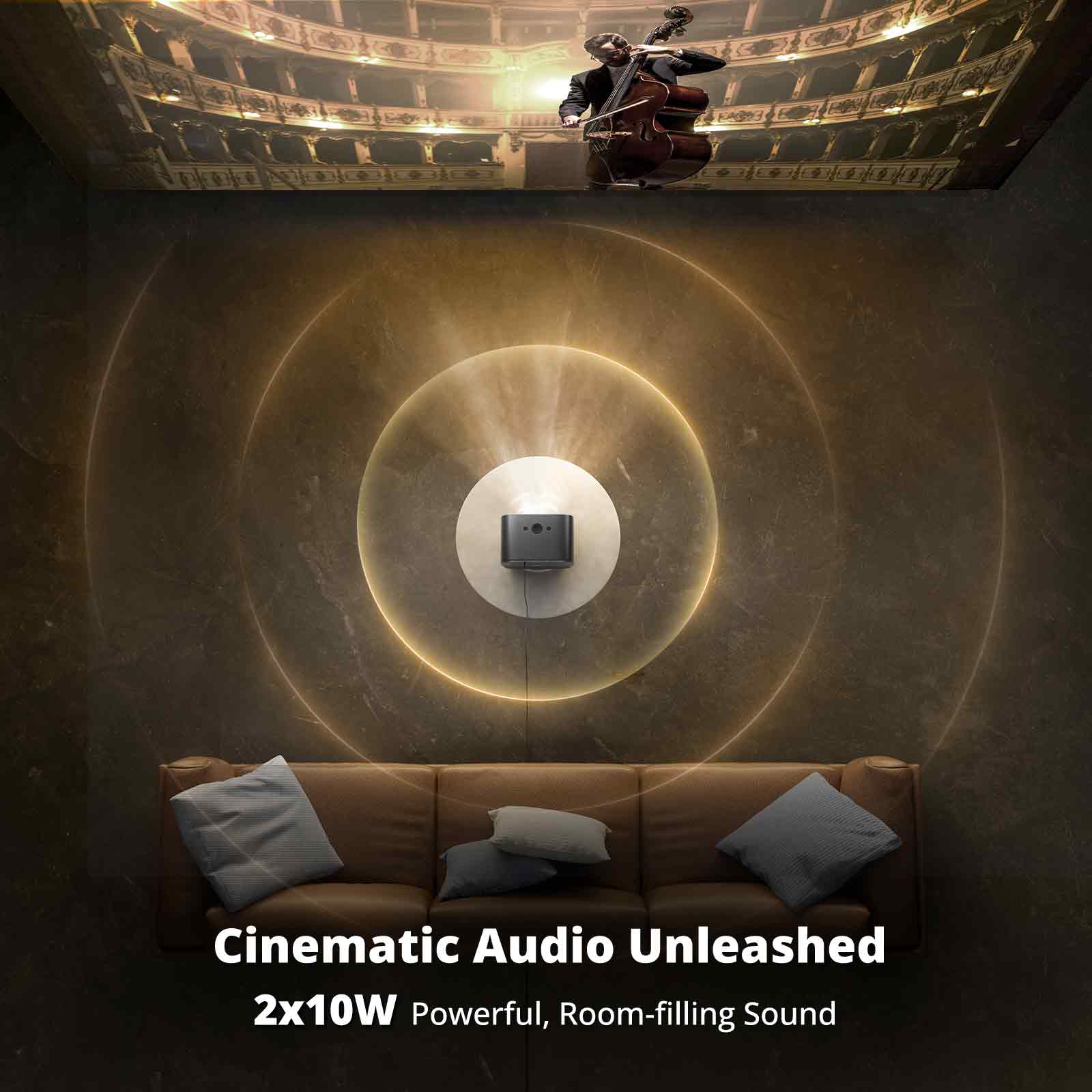







ETOE E3 Pro 2026 avec projecteur intelligent Google TV 1080p
Services et avantages

Livraison rapide et gratuite

Garantie de remboursement de 14 jours

Garantie sans tracas de 24 mois

Support client à vie
Méthode de livraison fiable





Paiement sécurisé








Je découvre pour la première fois un vidéoprojecteur intelligent :
Comment puis-je accéder rapidement à la page d'accueil de Google TV après avoir reçu le projecteur ?
- Appuyez sur le bouton d'alimentation situé sur le dessus du projecteur.
- Suivez les instructions affichées à l'écran sur le projecteur pour l'installer.
- Associez votre télécommande et connectez-vous à votre compte Google pour une expérience plus fluide et sans accroc.
- PS : Google TV appartient à Google LLC, et ETOE n'a pas accès à vos informations. N'hésitez donc pas à vous connecter.
Je souhaite accéder à « YouTube, Prime Video, Netflix, Disney+ » .
- YouTube, Prime Video, Netflix et Disney+ sont préinstallés en usine ; il suffit de cliquer sur les icônes correspondantes de la télécommande pour les regarder directement.
- Vous pouvez également accéder à Google Play depuis la page d'accueil de Google TV et télécharger plus de 10 000 applications.
- PS : Le projecteur doit être connecté au Wi-Fi pour regarder les émissions des applications de streaming.
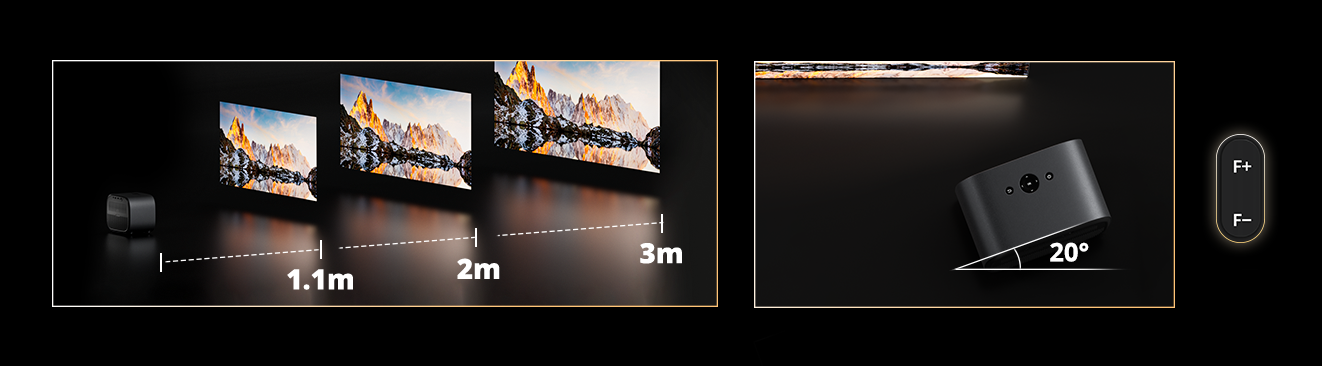
Comment obtenir la meilleure image de projection ?
L'ETOE E3 PRO est doté de fonctions de mise au point automatique et de correction automatique du trapèze. Il vous suffit de vous assurer que :
- Il n'y a aucun obstacle devant.
- La distance entre le projecteur et l'écran ne doit pas être inférieure à 1, 1 m (distance optimale : 2 m à 3 m) .
- Il est recommandé que l'angle de projection du projecteur ne dépasse pas ±20°.
- Utilisé la nuit (ou dans un environnement sombre) , le projecteur peut offrir une expérience visuelle digne d'une salle de cinéma.
- P. -S. : Le projecteur prend également en charge la mise au point manuelle. Il suffit d'appuyer sur les boutons F-et F+ de la télécommande.
Je souhaite explorer d'autres façons d'utiliser le projecteur ETOE :
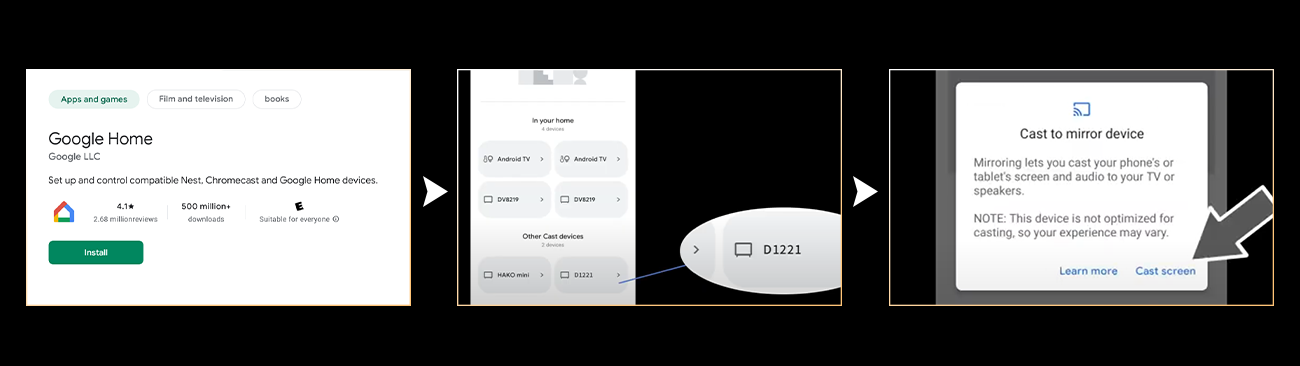
Je souhaite connecter mon téléphone et mon ordinateur.
-Comment effectuer une mise en miroir depuis des appareils Android ?
- Assurez-vous que votre appareil Android et votre Google TV (D2861) sont sur le même réseau Wi-Fi.
- Téléchargez l'application « Google Home » sur votre appareil Android.
- Ouvrez l'application « Google Home » , sélectionnez « D2861 » et cliquez sur « Diffuser l'écran » .
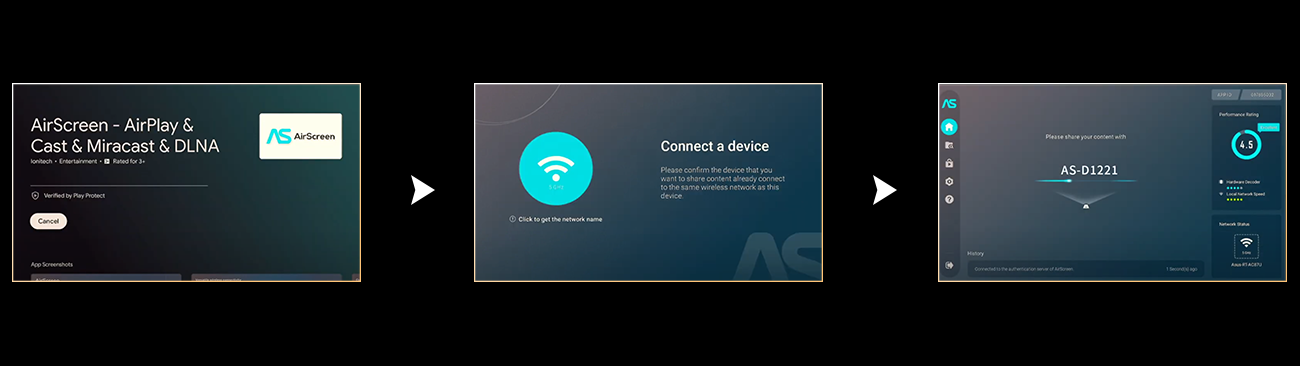
-Comment dupliquer l'écran depuis des appareils iOS ?
- Assurez-vous que votre appareil iOS et votre Google TV (D2861) sont connectés au même réseau Wi-Fi.
- Téléchargez l'application « AirScreen » depuis le Google Play Store sur votre Google TV.
- Ouvrez l'application « AirScreen » et suivez les instructions à l'écran.
Je souhaite connecter ma console de jeux, mon lecteur DVD, ma clé USB, ma Fire TV ou d'autres clés TV.
-Vous pouvez vous connecter via le port HDMI ou USB du projecteur.
Je souhaite connecter mes haut-parleurs ou mon microphone.
-Vous pouvez vous connecter via Bluetooth ou via la prise jack stéréo 3, 5 mm du projecteur.

spécification
Marque : ETOE
Modèle : E3 Pro
Taper : Projecteur
Couleur : Noir
CPU & GPU: Amlogic 905 & G31MP2
Système: Google TV (Netflix intégré)
RAM & ROM: 1.5 Go + 8 Go
Miroir d'écran: Chromecast, AirPlay
Assistant Google: Support
Luminosité: 600 ANSI
Résolution native: 1920 x 1080
Rapport de contraste: 3000:1
Format d'image: 16:9 / 4:3 (Adaptatif)
Rapport de projection: 1.21:1
Distance de projection: 1.1-3.3m
Taille de projection: 40-120 pouces
Haut-parleur: 2*10W
Uniformité: 85%
Mode de mise au point: Mise au point automatique & mise au point numérique
Modes de projection: Avant / Bureau / Arrière / Montage au plafond
Correction de trapèze: ±40°Correction automatique & correction numérique de trapèze & correction de trapèze à 4 points
Zoom: 50%-100%
WiFi: 2.4G & 5G
Interface : 1 x USB, 1 x HDMI, 1 x AV & Sortie Audio, 1 x 19V DC in
Système d'Image : Écran LCD Unique de 3,97 Pouces
Moteur Optique : Entièrement Scellé et Résistant à la Poussière
Durée de Vie du Moteur Optique : 160 000 Heures
Source de Lumière : LED
Durée de Vie de l'Ampoule :30 000 heures (Mode Standard)
Alimentation & Tension : AC 100-240V / 50-60Hz
Consommation Énergétique : 90W(Max)
Méthode de projection : Projection à longue portée
Correction de trapèze : Correction automatique verticale & correction numérique de trapèze & correction de trapèze à 4 points
Mode de projection : Plafond, combles inclinés, plafonds en pente, ou ces recoins rarement utilisés
Angle d'inclinaison : 0-140°
Système d'exploitation : Google (Netflix intégré)
Processeur : Amlogic 905 et G31MP2
BÉLIER : 1, 5G
ROM : 8G