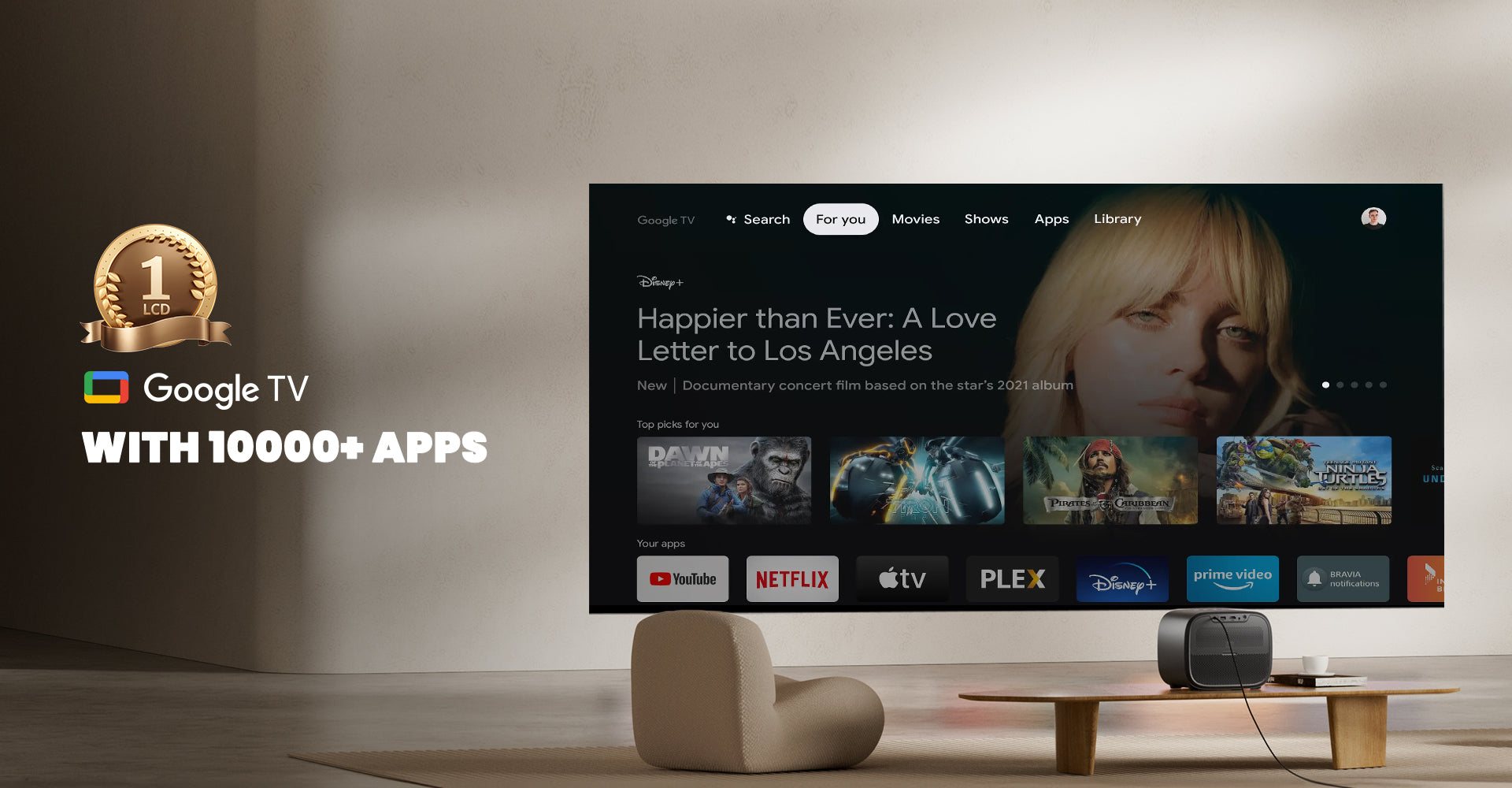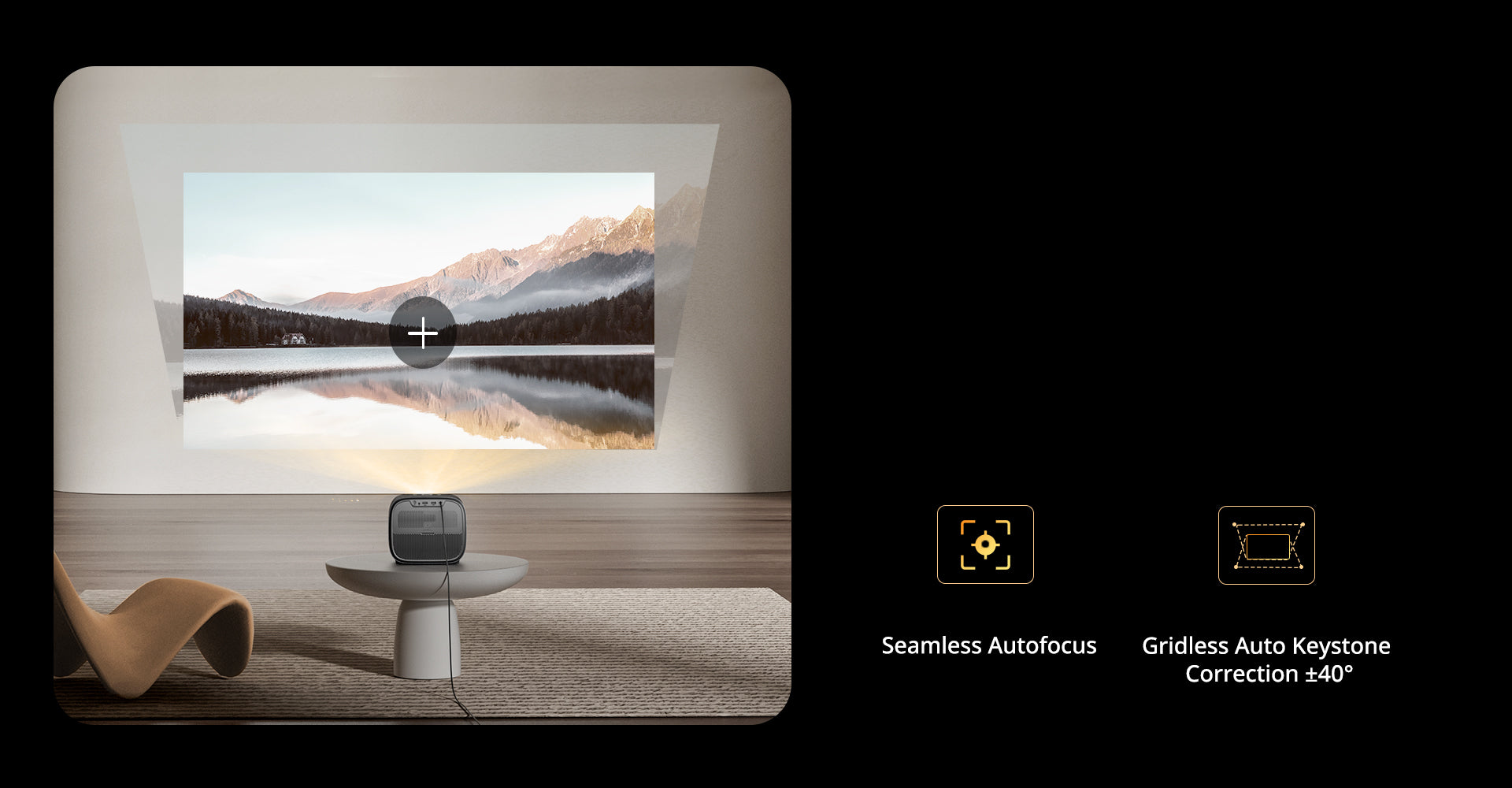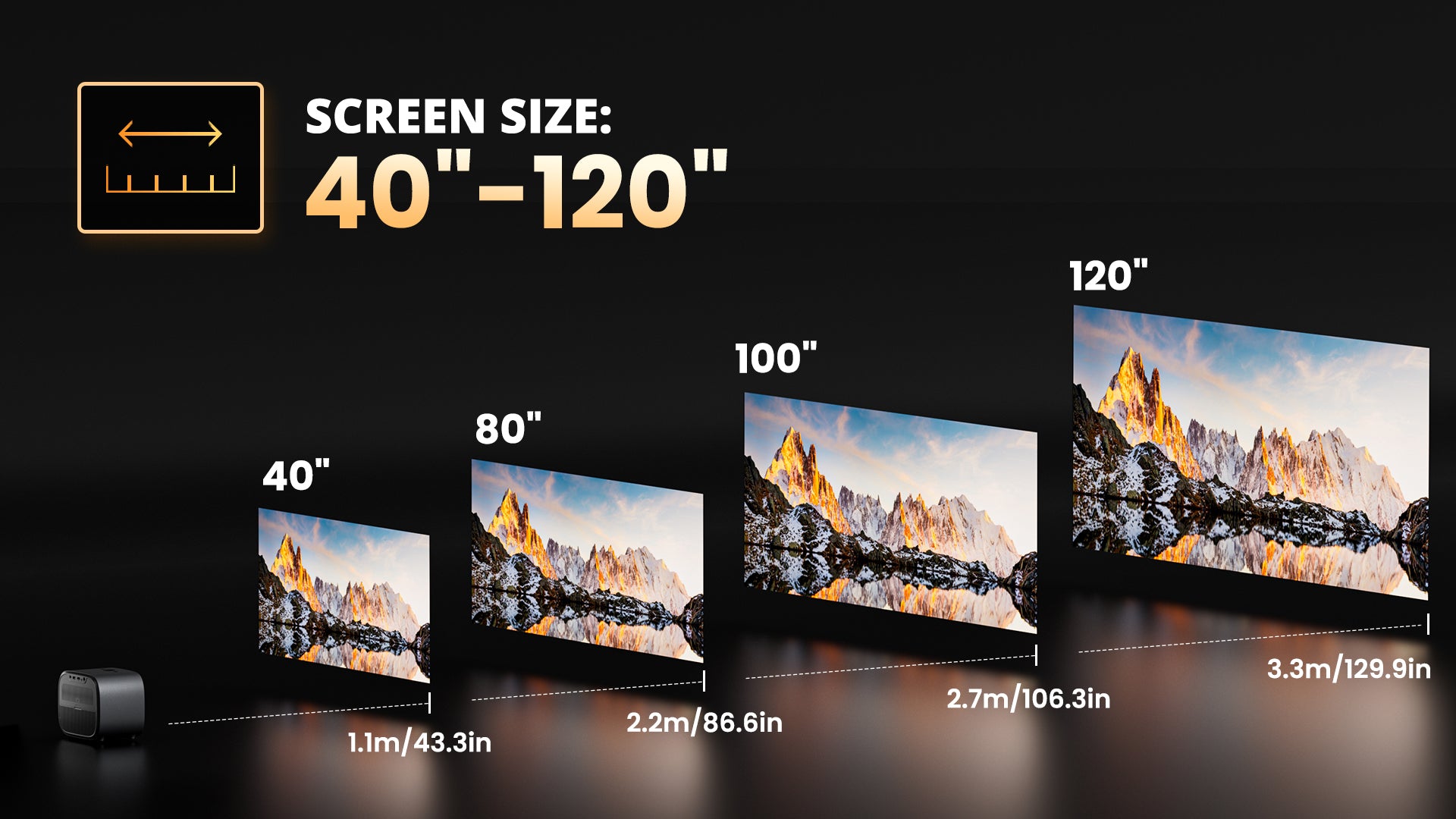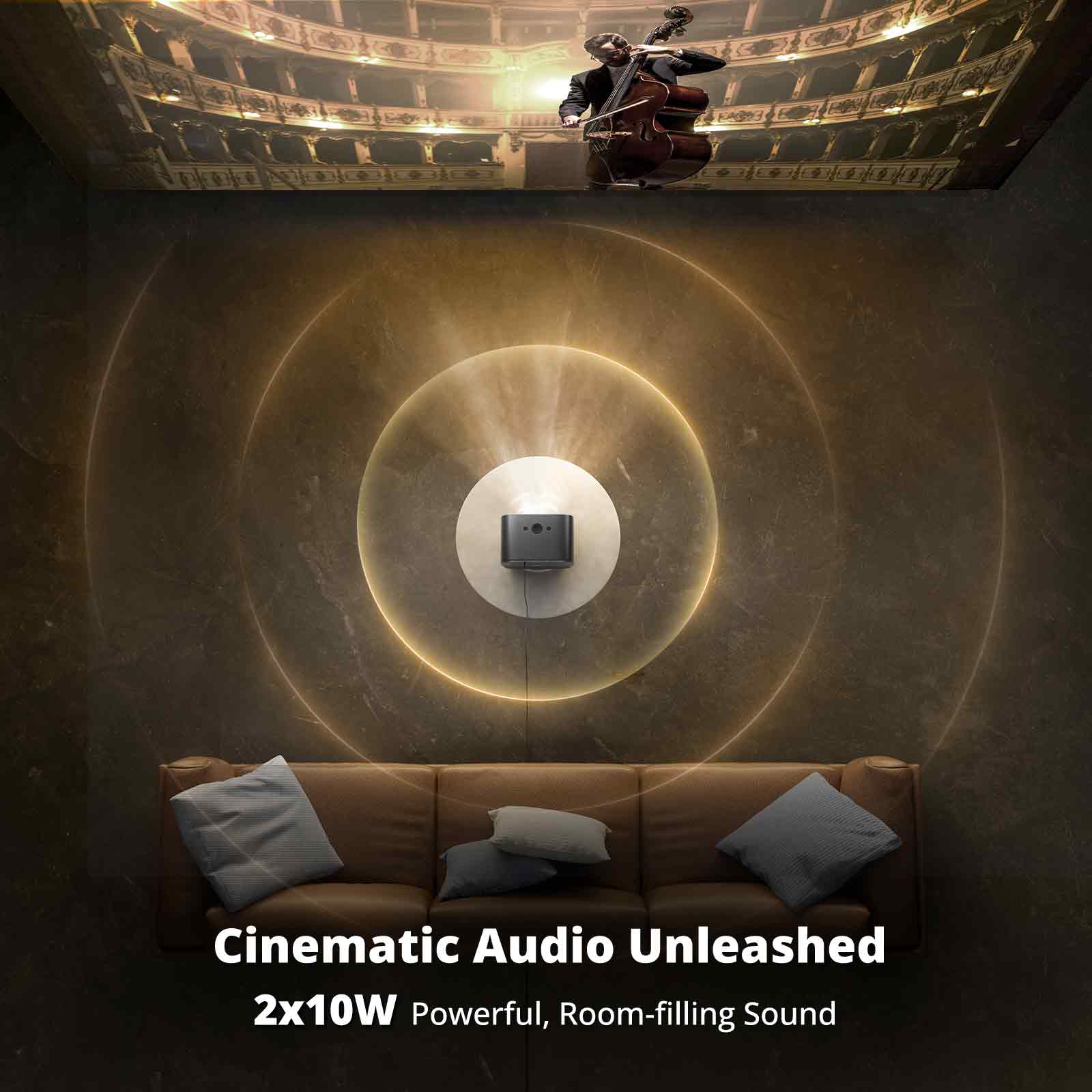







ETOE E3 Pro 2026丨Google TV 1080P Smart Projector
Servizi e vantaggi

Spedizione rapida e gratuita

Garanzia di rimborso di 14 giorni

Garanzia senza problemi di 24 mesi

Assistenza clienti a vita
Metodo di consegna affidabile





Pagamento sicuro e protetto








È la prima volta che utilizzo un proiettore intelligente:
Come posso accedere rapidamente alla homepage di Google TV dopo aver ricevuto il proiettore?
- Premere il pulsante di accensione sulla parte superiore del proiettore.
- Per la configurazione, seguire le istruzioni visualizzate sullo schermo del proiettore.
- Associa il telecomando e accedi al tuo account Google per rendere la tua esperienza più fluida e fluida.
- P.S.: Google TV appartiene a Google LLC ed ETOE non può accedere alle tue informazioni, quindi sentiti libero di effettuare l'accesso.
Voglio accedere a "YouTube, Prime Video, Netflix, Disney+"
- YouTube, Prime Video, Netflix, Disney+ sono preinstallati in fabbrica, basta cliccare sui pulsanti icona corrispondenti sul telecomando per guardarli direttamente.
- Puoi anche accedere a Google Play dalla homepage di Google TV e scaricare oltre 10.000 app.
- P.S.: Per guardare i programmi dalle app di streaming, il proiettore deve essere connesso al Wi-Fi.
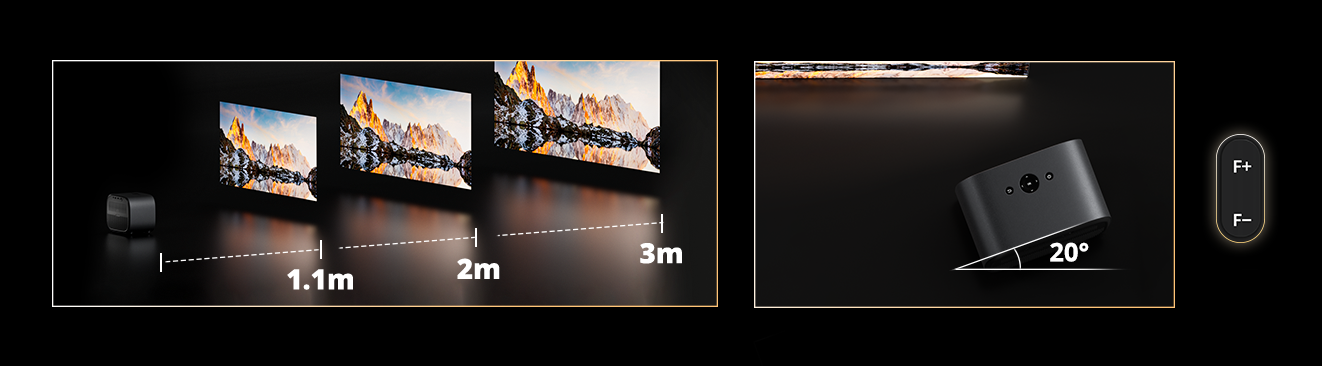
Come posso ottenere la migliore immagine di proiezione?
L'ETOE E3 PRO è dotato di funzioni di messa a fuoco automatica e correzione automatica della distorsione trapezoidale. È sufficiente assicurarsi che:
- Non ci sono ostacoli davanti.
- La distanza tra il proiettore e lo schermo non è inferiore a 1,1 m (distanza ottimale: 2-3 m).
- Si raccomanda che l'angolo di proiezione del proiettore non superi ±20°.
- Utilizzando il proiettore di notte (o in un ambiente buio), è possibile ottenere un'esperienza visiva degna di quella di un cinema.
- P.S.: Il proiettore supporta anche la messa a fuoco manuale. Basta premere i tasti F- e F+ sul telecomando.
Voglio esplorare altri modi per utilizzare il proiettore ETOE:
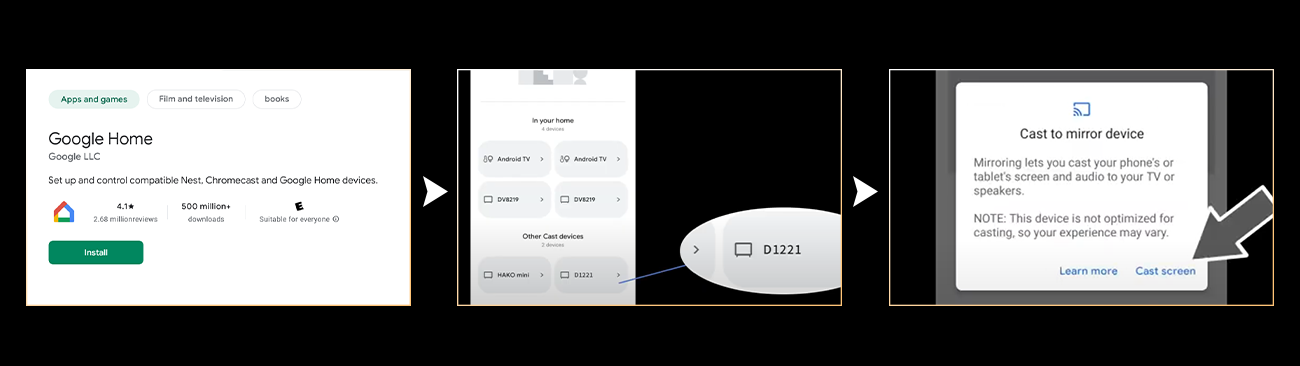
Voglio collegare il mio telefono e il mio computer.
- Come effettuare il mirroring da dispositivi Android?
- Assicurati che il tuo dispositivo Android e Google TV (D2861) siano sulla stessa rete Wi-Fi.
- Scarica l'app "Google Home" sul tuo dispositivo Android.
- Apri l'app "Google Home", seleziona "D2861" e fai clic su "Trasmetti schermo".
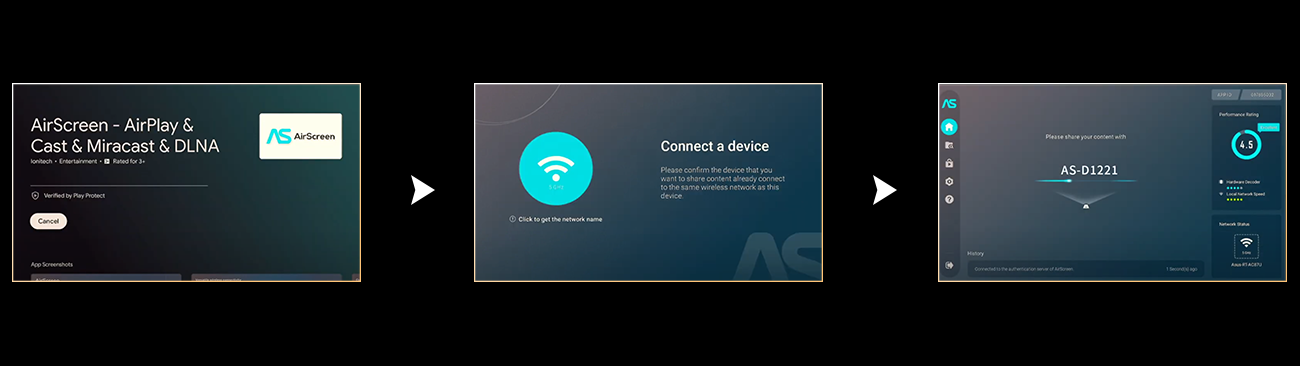
- Come effettuare il mirroring da dispositivi iOS?
- Assicurati che il tuo dispositivo iOS e Google TV (D2861) siano connessi alla stessa rete Wi-Fi.
- Scarica l'app "AirScreen" dal Google Play Store sulla tua Google TV.
- Apri l'app "AirScreen" e segui le istruzioni sullo schermo.
Voglio collegare la mia console di gioco, il lettore DVD, l'unità USB, la Fire TV o altre chiavette TV.
- È possibile effettuare la connessione tramite la porta HDMI o USB del proiettore.
Voglio collegare i miei altoparlanti o il microfono.
- È possibile connettersi tramite Bluetooth o tramite il jack stereo da 3,5 mm del proiettore.

Specifica
Marca: ETOE
Modello: E3 Pro
Tipo: Proiettore
Colore: Nero
CPU & GPU: Amlogic 905 & G31MP2
Sistema: Google TV (Netflix integrato)
RAM & ROM: 1.5GB+8GB
Screen Mirroring: Chromecast, AirPlay
Google Assistant: Supporto
Luminosità: 600 ANSI
Risoluzione Nativa: 1920 x 1080
Rapporto di Contrasto: 3000:1
Rapporto di Aspetto: 16:9 / 4:3 (Adattivo)
Rapporto di Proiezione: 1.21:1
Distanza di Proiezione: 1.1-3.3m
Dimensione di Proiezione: 40-120 Pollici
Altoparlante: 2*10W
Uniformità: 85%
Modalità di Messa a Fuoco: Messa a Fuoco Automatica & Messa a Fuoco Digitale
Modalità di Proiezione: Frontale / Scrivania / Posteriore / Montato a Soffitto
Correzione Keystone: ±40°Correzione Automatica & Correzione Keystone Digitale & Correzione Keystone a 4 Punti
Zoom: 50%-100%
WiFi: 2.Interfaccia 4G e 5G
: 1 x USB, 1 x HDMI, 1 x AV e Audio Out, 1 x 19V DC in
Sistema Immagine: LCD Singolo da 3,97 Pollici
Motore Ottico: Completamente Sigillato e a Prova di Polvere
Durata del Motore Ottico:160.000 Ore
Sorgente di Luce: LED
Durata della Lampada:30.000 ore (Modalità Standard)
Potenza e Tensione: AC 100-240V / 50-60Hz
Consumo Energetico: 90W(Max)
Metodo di Proiezione: Lunga Distanza
Correzione Keystone: Correzione Automatica Verticale & Correzione Digitale Keystone & Correzione Keystone a 4 Punti
Modalità di Proiezione: Soffitto, soffitti inclinati, soffitti scoscesi o quegli angoli raramente utilizzati
Angolo di Inclinazione: 0-140°
Sistema operativo: Google (Netflix integrato)
PROCESSORE: Amlogic 905 e G31MP2
Memoria RAM: 1,5G
ROM: 8G