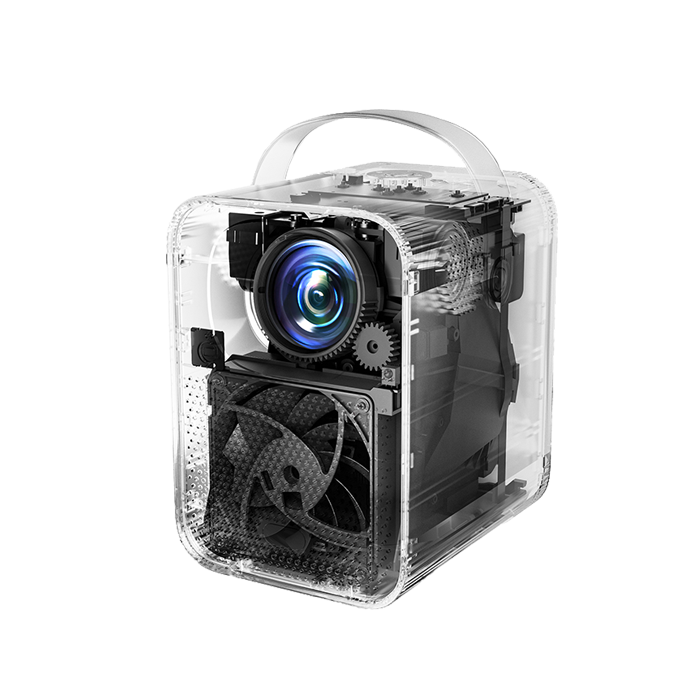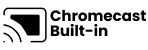
Semplice trasmissione di contenuti dai tuoi dispositivi
Con l'aiuto del Chromecast integrato, rispecchia all'istante i tuoi dispositivi intelligenti. Ci sono oltre 10000 app sul mercato. iPhone e Android
Sono supportati tutti i dispositivi Mac.


Google Assistant al tuo servizio
Usa il potere della tua voce per cercare senza sforzo contenuti sul nostro proiettore con Google Assistant. Accesso più rapido ai contenuti che ami, basta chiedere e goderti la magia!
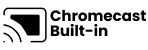
Semplice trasmissione di contenuti dai tuoi dispositivi
Con l'aiuto del Chromecast integrato, rispecchia all'istante i tuoi dispositivi intelligenti. Ci sono oltre 10000 app sul mercato. iPhone e Android
Sono supportati tutti i dispositivi Mac.

Google Assistant al tuo servizio
Usa il potere della tua voce per cercare senza sforzo contenuti sul nostro proiettore con Google Assistant. Accesso più rapido ai contenuti che ami, basta chiedere e goderti la magia!


Connettiti senza problemi con Chromecast
Prova il futuro della connettività! Scopri la connessione facile e senza problemi tra il tuo telefono e il nostro proiettore tramite Chromecast. Trasmetti contenuti in streaming senza sforzo e goditi la magia del mirroring senza soluzione di continuità. La sua semplicità è stata ridefinita!
Riproduzione USB e compatibilità multiformato
Di' addio alle preoccupazioni sul formato! Con il nostro proiettore, basta collegare la tua chiavetta USB e goderti i film senza problemi. Scarica VLC e altri lettori multimediali da Google Play per un'esperienza di visione fluida, senza limitazioni di formato!
* Scarica prima il lettore VLC e collega l'unità USB. Vedrai tutti i file nell'app VLC.
Qualità dell'immagine straordinaria
Immergiti nell'affascinante mondo della risoluzione Full HD.

720P

Vero 1080P
Ottieni di più con Seal Pro
Posizione flessibile
Grazie alle funzioni keystone e focus del nostro proiettore, puoi posizionarlo ovunque nella tua casa e ottenere comunque un'immagine nitida. Nessuna configurazione complicata, basta regolare e divertirsi!
*La chiave di volta potrebbe influenzare la chiarezza.
Intrattenimento sul grande schermo
Prendi il controllo della tua esperienza visiva! Con il nostro proiettore, puoi personalizzare le dimensioni dello schermo regolando la distanza dalla proiezione. Da un accogliente 80" a un impressionante 200", goditi la visualizzazione cinematografica ideale che si adatta al tuo spazio e alle tue preferenze.
*Per una migliore esperienza visiva si consiglia la risoluzione da 100".
Controllo sullo schermo
Il menu intuitivo su schermo del nostro proiettore ti consente di regolare facilmente le impostazioni di immagine, video e audio senza interrompere la tua esperienza visiva. Rimani immerso nel tuo spettacolo mentre esegui le regolazioni con facilità.
*Premere a lungo il pulsante di messa a fuoco sul telecomando per attivare il menu sullo schermo.

Specifica
Sigillo ETOE (A1324)
6,61x5,59x4,67 pollici
4,67 libbre/2,12 kg
TV di Google 3.0
Messa a fuoco automatica e correzione automatica della distorsione
USB × 1, HDMI × 1, AV & Audio Out × 1, DC 19V in × 1
CA 100-240 V / 50-60 Hz, 57 W (massimo)
2 + 16G
400 lumen ANSI
Risoluzione 1080p (Full HD)
4K
2x3W