Wenn Sie sich auf die Suche nach dem perfekten Heimprojektor machen, müssen Sie sich mit der Auflösung auskennen. Im Bereich der Projektoren ist die Auflösung das komplexe Zusammenspiel der Pixel, die ein Bild formen. Lassen Sie uns tiefer in die Grundlagen und die tiefgreifende Bedeutung der Pixel eintauchen, sowohl horizontal als auch vertikal.
Auflösung verstehen
In der Welt der Projektoren bezieht sich die Auflösung auf die Anzahl der Pixel, aus denen ein Bild besteht. Sie ist der entscheidende Faktor dafür, wie klar und detailliert das Bild sein wird. Stellen Sie sich Pixel als winzige Punkte vor, von denen jeder zum gesamten visuellen Erlebnis beiträgt. Je höher die Auflösung, desto mehr Pixel sind auf jedem Quadratzoll untergebracht, was zu einem schärferen und lebendigeren Bild führt.
Pixel, die Bausteine der Auflösung, bilden ein komplexes Raster. Dieses Raster besteht aus horizontalen und vertikalen Pixeln, die die Klarheit und Detailliertheit des Bildes bestimmen. Bei einer Auflösung von 1080p beispielsweise steht „1080“ für die vertikalen Pixel, während „p“ für einen progressiven Scan steht und angibt, wie das Bild auf dem Bildschirm dargestellt wird.
Die Rolle der Pixel zu verstehen, ist vergleichbar mit der Entschlüsselung der DNA eines Bildes. Auf unserer Reise durch die Pixel-Odyssee erkunden wir gängige Auflösungen auf dem Markt, entschlüsseln die Unterschiede zwischen nativen und unterstützten Auflösungen und unterstützen Sie bei der Auswahl der richtigen Auflösung für Ihre Unterhaltungsbedürfnisse.
Pixel dekodieren: Eine Pixel-Odyssee
Pixel, die komplexe DNA eines Bildes, bilden ein komplexes Raster, das die Auflösung angibt. Dieses Raster besteht aus horizontalen und vertikalen Pixeln, und es ist entscheidend, ihr Zusammenspiel zu verstehen. Die 1080p-Auflösung beispielsweise ist nach ihren vertikalen Pixeln benannt, während das „p“ für einen progressiven Scan steht und angibt, wie das Bild auf dem Bildschirm dargestellt wird.
| Auflösung | Horizontale Pixel | Vertikale Pixel | Pixel gesamt | Gebräuchliche Namen | Bemerkenswerte Funktionen |
|---|---|---|---|---|---|
| 480p | 345.600 | Standardauflösung (SD) | Geeignet für grundlegende Inhalte | ||
| 720p | 1.280 | 921.600 | Hohe Auflösung (HD) | Gut für den allgemeinen Gebrauch | |
| 1080p | 1.920 | 1.080 | 2.073.600 | Full High Definition (FHD) | Hervorragende Details für Filme |
| Ultra HD | 3.840 | 2.160 | 8.294.400 | Ultra High Definition (UHD) | Gestochen scharfe und klare Bilder |
| 4K | 4.096 | 2.160 | 8.847.360 | 4K-UHD | Höchste verfügbare Auflösung |
Diese Tabelle zeigt die Pixelunterschiede zwischen gängigen Auflösungen und betont das komplexe Zusammenspiel der Pixel und ihre Auswirkungen auf visuelle Klarheit und Details. Sie dient als Leitfaden, der Ihnen hilft, die Unterschiede zu verstehen und fundierte Entscheidungen bei der Auswahl eines Projektors zu treffen.
Gängige Lösungen auf dem Markt
- 480p: Grundlegende Auflösung für den alltäglichen Gebrauch, die ein standardmäßiges visuelles Erlebnis bietet.
- 720p: Erhöht die Klarheit, ideal für den Genuss von HD-Inhalten mit verbesserter Schärfe. 1080p: Full HD für ein gestochen scharfes und beeindruckendes visuelles Erlebnis, das für größere Bildschirme geeignet ist.
- Ultra HD: Ein deutlicher Sprung in der Klarheit, der besonders auf größeren Bildschirmen sichtbar wird.
- 4K: Der Inbegriff der Auflösung, der beispiellose Details und filmische Pracht verspricht.
Das Verständnis dieser Auflösungen ist entscheidend, da sie den Detailgrad und die Klarheit bestimmen, die Sie in Ihren visuellen Inhalten erleben werden. Aber die Pixel-Odyssee endet hier nicht; lassen Sie uns tiefer in die Essenz von Pixeln und den Unterschied zwischen nativen und unterstützten Auflösungen eintauchen.
Die Essenz der Pixel: Native vs. unterstützte Auflösung
Pixel sind die Bausteine der visuellen Leistung eines Projektors. Die native Auflösung dient als inhärente Einstellung des Projektors und stellt seine wahre Klarheit und Anzeigefähigkeiten dar. Sie ist vergleichbar mit dem Standardzustand des Projektors und zeigt das höchste Maß an visueller Wiedergabetreue. Wenn Sie Inhalte in der nativen Auflösung wiedergeben, erleben Sie die optimale Leistung des Projektors.
Auf der anderen Seite misst die unterstützte Auflösung die Anpassungsfähigkeit eines Projektors an verschiedene Formate ohne Qualitätseinbußen. Es ist jedoch wichtig zu beachten, dass die unterstützte Auflösung die visuelle Klarheit nicht über die Standardeinstellung hinaus verbessert. Sie ermöglicht dem Projektor die flexible Verarbeitung unterschiedlicher Inhalte und stellt die Kompatibilität mit verschiedenen Geräten sicher.
Wenn Sie diese Unterschiede verstehen, können Sie im Wesentlichen einen Projektor auswählen, der Ihren Vorlieben und Sehgewohnheiten entspricht. Es geht dabei um mehr als nur Zahlen. Es geht darum, wie diese Pixel nahtlos zusammenkommen, um ein visuell umfassendes und bereicherndes Erlebnis zu schaffen.
Einfluss von Streaming-Apps auf die Auflösung:
Die Klarheit, die Sie von Ihrem Projektor erhalten, ist nur so gut wie der Inhalt, den er anzeigt. Verschiedene Streaming-Apps bieten Inhalte in verschiedenen Auflösungen. Einige bieten möglicherweise 4K-Inhalte, während andere bei niedrigeren Auflösungen bleiben. Ihre Wahl der Streaming-Apps beeinflusst direkt die Qualität der Bilder, die Sie auf Ihrem Projektor erleben. Dies ist bei der Auswahl von Streaming-Diensten und Projektoren unbedingt zu berücksichtigen.
| Streaming App | Monatspreis (USD) | Unterstützte Auflösung |
|---|---|---|
| Netflix | 8,99 $ – 17,99 $ | SD bis 4K Ultra HD |
| Hulu | 5,99 $ – 64,99 $ | 720p HD bis 4K Ultra HD |
| Disney + | 7,99 $ | 4K-Ultra-HD |
| Amazon Prime Video | 8,99 $ – 12,99 $ | SD bis 4K Ultra HD |
| HBO Max | 9,99 $ – 14,99 $ | 1080p HD |
| Apple TV+ | 4,99 $ | 4K-Ultra-HD |
| YouTube-TV | 64,99 $ | 1080p HD |
Sehen Sie sich die Tabelle mit den beliebtesten Streaming-Diensten und ihren jeweiligen Auflösungen an. Denken Sie daran, dass höhere Abonnementstufen oft bessere Auflösungen freischalten. Berücksichtigen Sie beim Kauf Ihres Heimprojektors die Kompatibilität mit Ihrem bevorzugten Streaming-Dienst und ermitteln Sie die optimale Auflösung, die Ihren Sehgewohnheiten entspricht.
Die richtige Auflösung wählen
Die Auswahl der optimalen Auflösung hängt von persönlichen Vorlieben und Sehgewohnheiten ab. Ob Sie sich für preisgünstige Lösungen entscheiden oder die Kinopracht von 4K anstreben: Wenn wir die Rolle der Pixel verstehen, können wir fundierte Entscheidungen treffen und sicherstellen, dass jedes Pixel zu einem visuell bereichernden Erlebnis beiträgt.













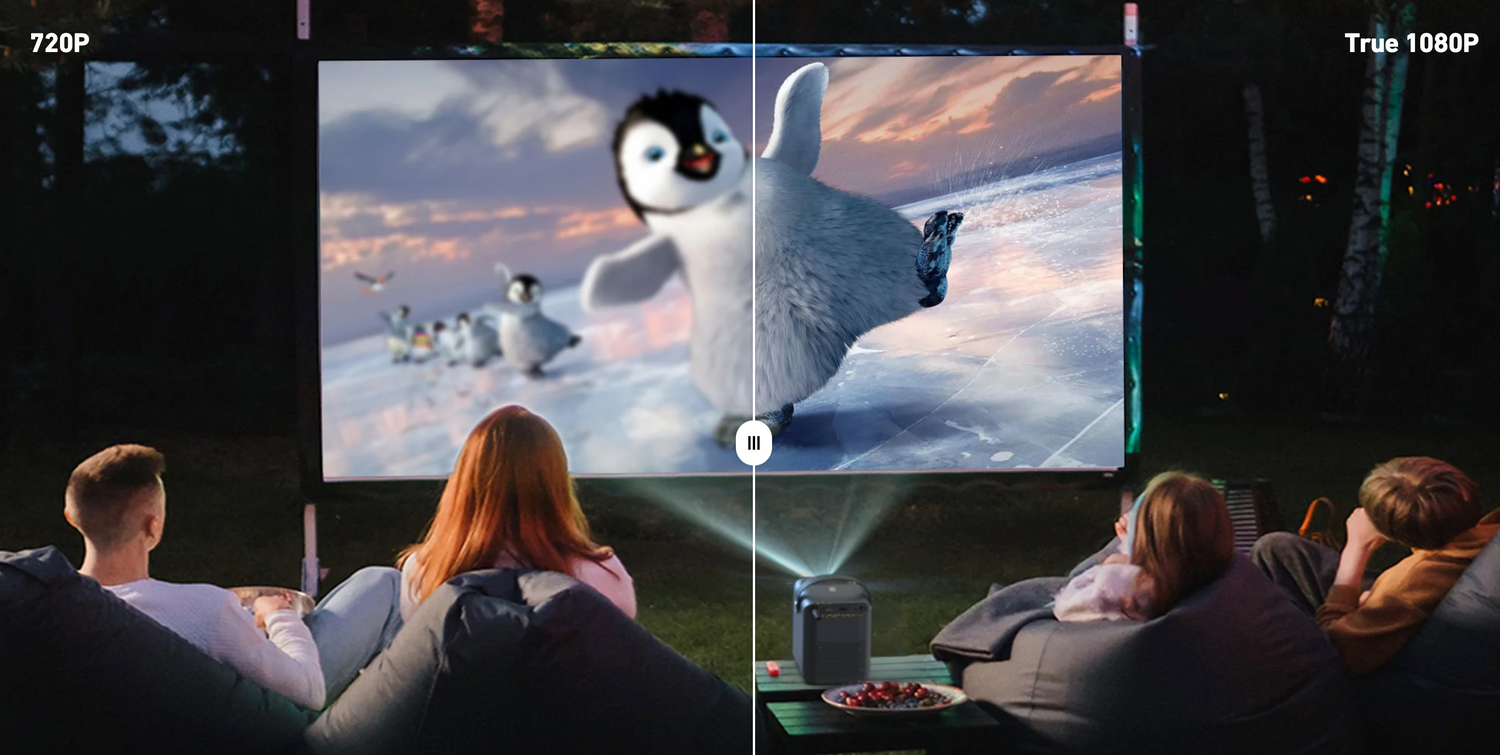


Hinterlasse einen Kommentar
Diese Website ist durch hCaptcha geschützt und es gelten die allgemeinen Geschäftsbedingungen und Datenschutzbestimmungen von hCaptcha.