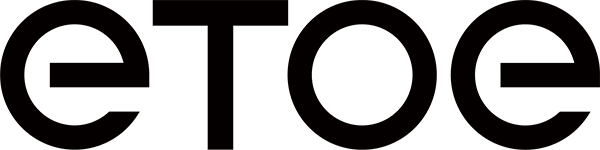D2 Häufig gestellte Fragen
F: Wie übertrage ich Inhalte vom iPhone/iPad auf den Projektor?
A1: Der ETOE-Projektor bietet zwei Möglichkeiten zur Bildschirmspiegelung: 【iOS AP Mirroring】 und 【iOS Wi-Fi Mirroring】
- Wählen Sie aus, wie Sie den Inhalt auf der Homepage projizieren möchten
- Folgen Sie den Anweisungen auf dem Bildschirm
Denken Sie bitte daran, JEDES MAL AUSZUWÄHLEN, wie Sie den Inhalt spiegeln möchten, und folgen Sie dann den Anweisungen für eine erfolgreiche Verbindung.
Schauen Sie sich hier die Anleitungsvideos an:
【iOS-WLAN-Spiegelung】
【iOS AP-Spiegelung】
F: Ich kann den iOS-WLAN-Mirroring-Modus mit meinem iPhone nicht nutzen. Was soll ich tun?
A: Bitte überprüfen Sie, ob Ihr WLAN-Netzwerk stabil ist. Wenn Ihr WLAN-Netzwerk nicht stabil ist, funktioniert der WLAN-Spiegelungsmodus nicht richtig. So beheben Sie das Problem.
1. Versuchen Sie, die WLAN-Verbindung zu Ihrem Gerät und dem ETOE-Projektor zu trennen und erneut herzustellen.
2. Starten Sie Ihren WLAN-Router neu.
F: Kann ich es ohne Netzkabel verwenden?
A: Der E1-Projektor enthält keinen Akku und kann daher nur über das Netzkabel mit Strom versorgt werden.
F: Ich kann mit dem Projektor keine Videos auf YouTube ansehen. Ist das normal?
A: Ihr Problem wird hauptsächlich durch die Einschränkung des iPhone-Systems iOS verursacht. Wir haben die Software in ETOE-Projektoren angepasst, um die Spiegelung von Inhalten von YouTube oder anderen Kanälen zu erleichtern. Bitte aktualisieren Sie die Firmware Hier.
Bitte beachten Sie, dass aufgrund der Einschränkungen von Apple urheberrechtlich geschützte Inhalte von Netflix, Hulu und ähnlichen Diensten NICHT gespiegelt oder als Screencast übertragen werden können.
F: Die auf dem Bildschirm angezeigte Videoübertragung ist nicht so klar wie auf dem Gerät.
A: Bitte beachten Sie, dass die meisten Videoanbieter die für die aktuelle Internetumgebung geeignete Auflösung wählen, um dem Kunden ein flüssiges Seherlebnis zu ermöglichen. Bitte stellen Sie die Auflösung des Videos manuell auf 1080p ein, um mit E1 ein klares Bild zu erhalten.
Passen Sie außerdem die Trapezkorrektur und den Fokus jedes Mal an, wenn Sie die Entfernung und Richtung des Projektors ändern.
F: Ich kann mein Gerät nicht per Bluetooth mit dem Projektor verbinden.
A: Bitte versuchen Sie, andere Geräte von Ihrem Bluetooth-Gerät zu trennen, da diese die Verbindung mit dem Projektor beeinträchtigen könnten.
F: Was ist das IR-Fernbedienungsprofil?
A: Bitte überprüfen Sie dies Link.